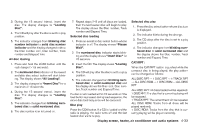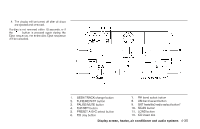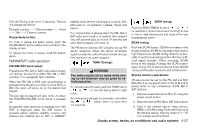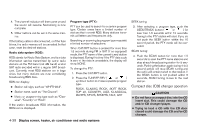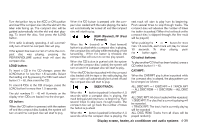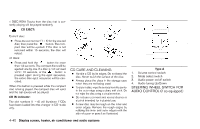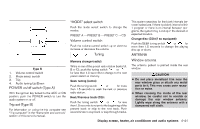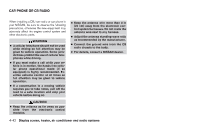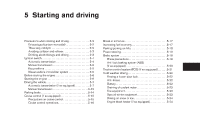2006 Nissan Altima Owner's Manual - Page 168
2006 Nissan Altima Manual
Page 168 highlights
4. The channel indicator will then come on and the sound will resume. Memorizing is now complete. 5. Other buttons can be set in the same manner. If the battery cable is disconnected, or if the fuse blows, the radio memory will be canceled. In that case, reset the desired stations. Radio data system (RDS): RDS stands for Radio Data System, and is a data information service transmitted by some radio stations on the FM band (not AM band) and/or SAT radio encoded within a regular SAT broadcast. Currently, most RDS stations are in large cities, but many stations are now considering broadcasting RDS data. RDS can display: ● Station call sign, such as "WHFR 98.3". ● Station name, such as "The Groove". ● Music or programming type such as "Classical", "Country" or "Rock". If the station broadcasts RDS information, the RDS icon is displayed. Program type (PTY): PTY can be used to search for a certain program type. Certain areas have a limited number of stations that transmit RDS. Many stations transmit call letters and frequencies only. Searching or scanning by program type may yield a limited number of selections. When CAT/RPT button is pressed for more than 1.5 seconds during FM or SAT (if so equipped) mode, the PTY name of the current tuned station is displayed. During this time if the PTY data code is zero or the data is unreadable, the display will show NONE. To change the PTY: 1. Press the CAT/RPT button. 2. Press the TUNE/FF-REV ( or ) up/down button to chose a specific program type. ROCK, CLASSIC ROCK, SOFT ROCK, TOP 40, COUNTRY, JAZZ, CLASSICAL, OLDIES, NEWS, SPORTS, TALK, ANY SEEK tuning: 3. After selecting a program type, push the or ) for SEEK/TRACK button ( less than 1.5 seconds within 10 seconds. Tuning to the PTY station will start. If you do not push the SEEK button within the 10 second period, the PTY mode will be canceled. SCAN tuning: 4. Push the SCAN button for more than 1.5 seconds to scan the PTY name stations and stop at each broadcasting station for 5 seconds. Pushing the button again during this 5 second period will stop SCAN tuning and the radio will remain tuned to that station. If the SCAN button is not pushed within 5 seconds, SCAN tuning moves to the next station. Compact disc (CD) changer operation CAUTION ● Do not force a compact disc into the CD insert slot. This could damage the CD and/or CD changer/player. ● Trying to load a CD with the CD door closed could damage the CD and/or CD changer. 4-38 Display screen, heater, air conditioner and audio systems