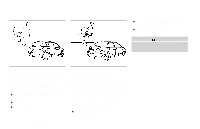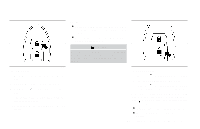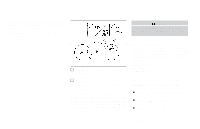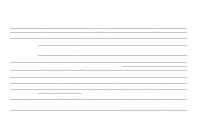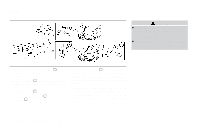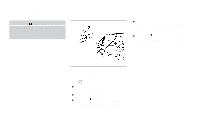2009 Nissan Versa Owner's Manual - Page 127
2009 Nissan Versa Manual
Page 127 highlights
TROUBLESHOOTING GUIDE Symptom When pushing the door handle request switch The front door beep sounds for approximately 2 seconds. The front door beep sounds for approximately 10 seconds. When closing the doors The key warning light in the instrument panel blinks in red and the front door warning beep sounds for approximately 3 seconds. The front door beep sounds for approximately 3 seconds and all doors unlock. When opening the driver's door When stopping the engine When turning the ignition knob When starting the engine When turning the ignition switch A warning chime sounds continuously. The P position warning light in the instrument panel blinks in red. The warning chime sounds The key warning light in the instrument panel blinks in green. A warning chime sounds continuously. A warning chime sounds continuously and the Intelligent Key lock warning light blinks. The Intelligent Key system warning light in the instrument panel illuminates red. Possible Cause The doors cannot be locked. The ignition switch is not in the LOCK position. Remedy Take out the Intelligent Key from the vehicle and push the door handle request switch. Place the ignition switch to LOCK. The Intelligent Key is not in the vehicle. Be sure to carry the Intelligent Key with you. The Intelligent Key is left in the vehicle. The ignition switch is not in the LOCK position, or the mechanical key is inserted into the ignition knob. The shift selector is not in the P (Park) position. The ignition switch is not in the LOCK position. The battery charge is low. The ignition switch is not turned to the LOCK position. Take out the Intelligent Key from the vehicle and close the door. Turn the ignition knob to LOCK. Remove the mechanical key from the ignition knob. Make sure that the shift selector is in the P (Park) position and place the ignition switch to LOCK. Place the ignition switch to LOCK. Replace the battery with a new one. See "Battery replacement" in the "Maintenance and do-it-yourself" section. Turn the ignition switch to the LOCK position. When pushing the ignition switch The Intelligent Key is not in the vehicle. If the Intelligent Key system warning light illuminates red even while you are carrying the Intelligent Key, the battery is completely discharged. Replace the battery with a new one. See "Battery replacement" in the "Maintenance and do-it-yourself" section. Pre-driving checks and adjustments 3-21