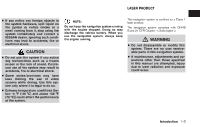2013 Nissan Altima Navigation System Owner's Manual - Page 11
2013 Nissan Altima Manual
Page 11 highlights
STARTING THE SYSTEM The navigation system starts when the ignition switch is turned to the ACC or ON position. NOTE: Do not keep the navigation system on with the engine stopped. Doing so may discharge the vehicle battery. When you use the navigation system, always keep the engine running. FUNCTIONS DISABLED WHILE DRIVING m WARNING When the driver wants to operate the navigation system, first park the vehicle in a safe location and set the parking brake. Operating the system while driving can distract the driver and may result in a serious accident. 2-4 Getting started

The navigation system starts when the ignition
switchisturnedtotheACCorONposition.
NOTE:
Donotkeepthenavigationsystemonwith
the engine stopped. Doing so may dis-
charge the vehicle battery. When you use
thenavigationsystem,alwayskeeptheen-
ginerunning.
m
WARNING
When the driver wants to operate the
navigation system, first park the ve-
hicle in a safe location and set the
parking brake. Operating the system
whiledrivingcandistractthedriverand
mayresultinaseriousaccident.
STARTINGTHESYSTEM
FUNCTIONSDISABLEDWHILEDRIV-
ING
2-4
Gettingstarted