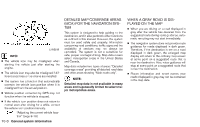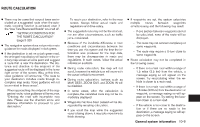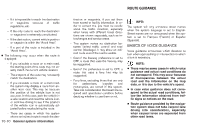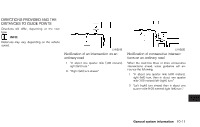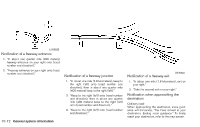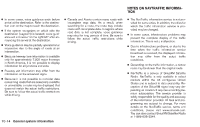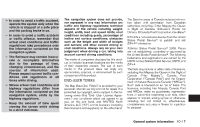2013 Nissan Altima Navigation System Owner's Manual - Page 282
2013 Nissan Altima Manual
Page 282 highlights
INFO: ● If you touch the "Voice" key when you have deviated from the suggested route and when the automatic reroute function is off, voice guidance will announce, "Proceed to the highlighted route." LNV0523 ● When the vehicle has deviated from the suggested route, voice guidance is not available. The system will not announce this to you. Refer to the map and recalculate the route. "RECALCULATE ROUTE" (page 5-28) ● Voice guidance may not accurately correspond with road numbers and directions at freeway junctions. ● Voice guidance may not accurately correspond to street names at freeway exits. ● The displayed street names may sometimes differ from the actual names, or "UNKNOWN STREET NAME" may be displayed. ● Voice guidance is not available when the Guidance Voice "ON" key indicator is not illuminated. ● Voice guidance will start when the vehicle enters the suggested route. Refer to the map for directions to the starting point of the route. ● When approaching a waypoint, voice guidance will announce, "You have arrived at waypoint 1 (2, 3, 4,...)." Voice guidance will switch to the next section of the route. When voice guidance is not available, refer to the map for directions. Dark green road: After passing the last turning point on a suggested route, voice guidance will announce, "The route to your destination includes roads through incomplete map areas. Voice guidance will not be provided in these areas." When approaching the endpoint of the suggested road, voice guidance will announce, "Entering the road with incomplete map data. Please use the direction arrow and distance information to proceed to your destination." ● If you touch the "Voice" key when you are going in the wrong direction, voice guidance will announce: "Please make a legal U-turn if possible." NOTES ON VOICE GUIDANCE ● Voice guidance in this system should be regarded as a supplementary function. When driving your vehicle, check the route on the map and follow the actual roads and traffic regulations. ● Voice guidance is activated only for intersections with certain conditions. ● There may be cases where the vehicle has to turn, but voice guidance is not provided. ● Voice guidance contents may vary, depending on the direction of the turn and the type of intersection. ● The voice guidance timing will vary depending on the situation. REPEATING VOICE GUIDANCE This function is available throughout route guidance, from the time after the route calculation is completed until the vehicle arrives at the destination. Touch the "Voice" key. Voice guidance will be repeated. General system information 10-13