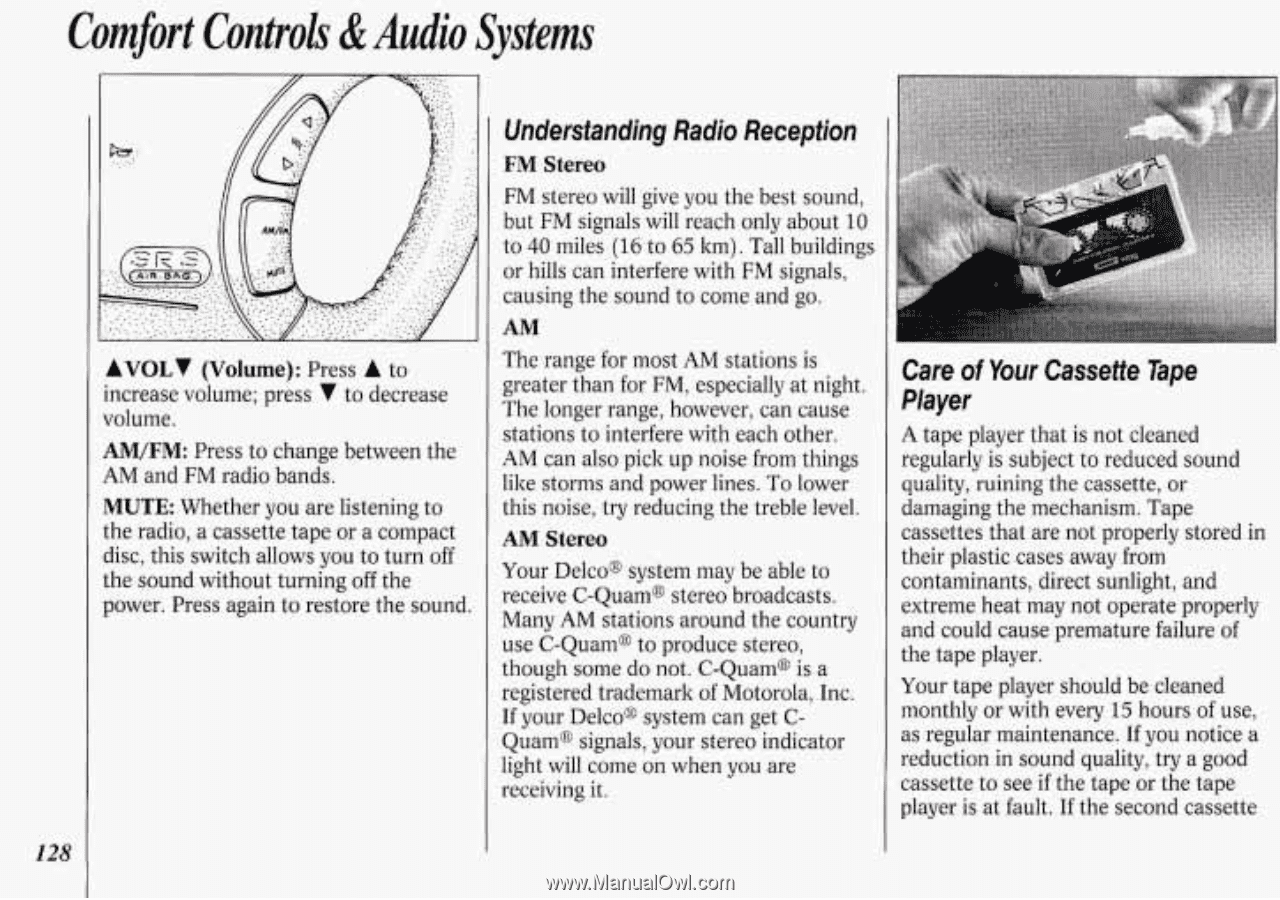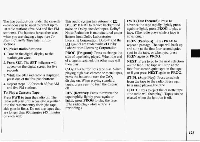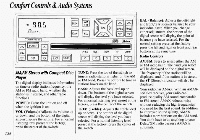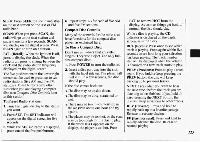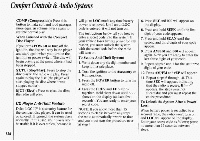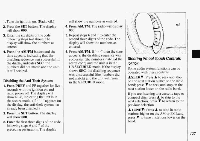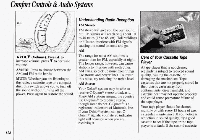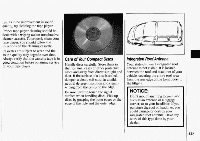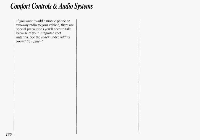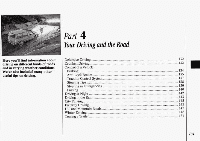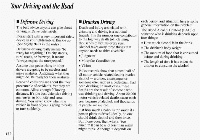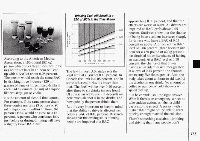1994 Oldsmobile Silhouette Owner's Manual - Page 130
1994 Oldsmobile Silhouette Manual
Page 130 highlights
Comfort Controls &Audio Systems Undersfanding Radio Reception FM Stereo FM stereo will give youthe best sound, but FM signals will reach only about 10 to 40 miles (16 to 65 km). Tall buildings or hills can interfere with FM signals, causing the sound tocome and go. AM The range for most AM stations is AVOLI (Volume): Press A to greater than for FM, especially at night. Care of Your Cassette Tape ncrease volume; press V to decrease Player The longer range, however, can cause Jolume. stations to interfere with each other. A tape player that is not cleaned 4M/FM: Press to change between the AM can also pick up noise from things regularly is subject to reduced sound 4M and FM radio bands. like storms and power lines. To lower quality, ruining the cassette, or MUTE Whether you are listening to this noise, try reducing the treblelevel. damaging the mechanism. Tape :he radio, a cassette tape or compact a cassettes that arenot properly stored in AM Stereo lisc, thisswitch allows you to turn off their plastic cases away from Your Delcoo system may be able to ;he sound without turning the off contaminants, direct sunlight, and lower. Press again to restore the sound. receive C-Quam@stereo broadcasts. extreme heatmay not operateproperly Many AM stations around the country and could cause premature failure of use C-Quam@to produce stereo, the tapeplayer. though some do not. C-Quam@ isa Your tape player should be cleaned registered trademark of Motorola, Inc. monthly or with every 15 hours of use, If your Delco@system can get Cas regular maintenance. If you notice a Quam@signals, your stereo indicator reduction in sound quality, try a good light will come on when you are cassette to see if the tape or the tape receiving it. player is at fault. If the second cassette 128