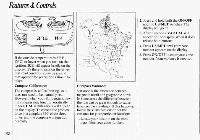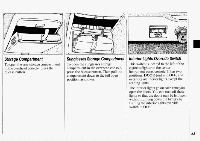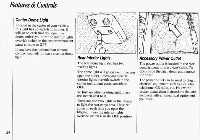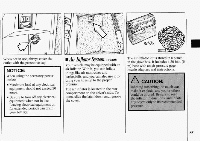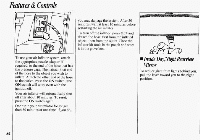1994 Oldsmobile Silhouette Owner's Manual - Page 83
1994 Oldsmobile Silhouette Manual
Page 83 highlights
3. To make sure the button on your garage door opener is centered above the button on thecompartment door, use the intersecting lines on the Velcro@inside the Compartment as a guide. Center the control button of your garage door opener over the point where the lines intersect, and press the opener firmly into place. Make sure the button facing down. is 4. Once the opener is installed, usethe pegs inside the compartment door to make sure the button on the compartment door will contact the control button on your garage door opener when pressed. 5. Add one peg at a time until your Temperature and Compass garage door opener operates with the Display compartment door closed when you The outside air temperature and the press the button. compass are displayed at thefront of the overhead console. The control switches are locatedto theleft of the display. Turn the display on or off by pressing the ON/OFF switch. Display the temperature in either degrees Fahrenheit (English) or Celsius (metric) by pressing the US/MET switch. 81