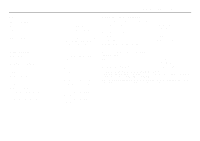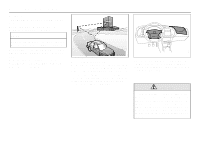2002 Saab 9-3 Owner's Manual - Page 112
2002 Saab 9-3 Manual
Page 112 highlights
112 OnStar - Telematics Your new vehicle comes equipped with advanced telematics hardware and one full year of Onstar Premium Service. Saab Telematics is a sophisticated in-vehicle system allowing convergence of wireless communications, GPS (Global Positioning System) satellites and advanced vehicle electronics. You must activate immediately to ensure you receive your full year of service, as your prepaid subscription begins at the time of delivery. Here's how to activate your OnStar service: 1 Push the blue OnStar button located in your Saab. After a prerecorded message explaining the benefits of onStar, you will be greeted by a live OnStar advisor. The advisor will activate your OnStar service. 2 Provide the information requested by the advisor to activate your account and set up your personal profile. This will take approximately 10-15 minutes. Using OnStar Welcome to OnStar. This section gives you all the information you need to get started using OnStar, including descriptions of all OnStar services. It also introduces the added services of Personal Calling, Virtual advisor, and the Onstar Subscriber website. For a complete explanation of these additional services, please see pages 116, 120 and 121. NOTE: In order for OnStar to operate, the car audio system must be switched on. Your onboard OnStar System consists of three buttons: OnStar Services Button Press this button, and you are connected to an OnStar advisor. You will hear a chime, followed by the words "Connecting to OnStar." Allow 20-30 seconds for initial connection to the OnStar Call Center. An advisor will then help you with any of the services included in your OnStar plan. If cellular service is unavailable, OnStar will generate a fast busy tone. The OnStar system will retry calls a number of times before returning to the ready mode. To cancel the automatic dialing, press the White dot button. OnStar is Easy It's easy to start using your OnStar system. In fact, pressing the OnStar button is usually all you need to do. Once you are connected, an OnStar advisor will help you with the services in your plan. Inoperative if battery is discharge or disconnected. OnStar is powered by your vehicle´s battery and will not operate if the battery is discharged or disconnected. Potentially inoperative if vehicle is in a crash If your vehicle is in a crash, some components could be damaged or disconnected, potentially rendering OnStar inoperative.