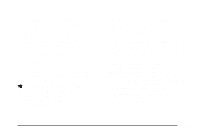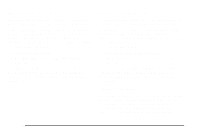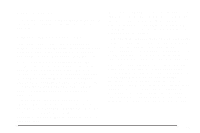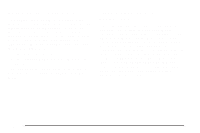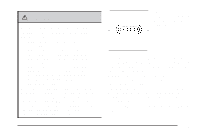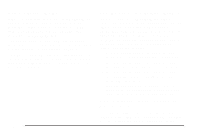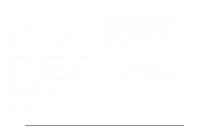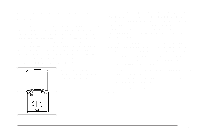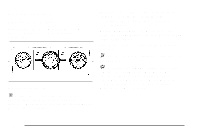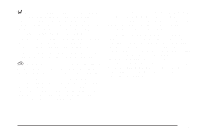2007 Saturn Outlook Owner's Manual - Page 190
2007 Saturn Outlook Manual
Page 190 highlights
How the System Works When the shift lever is moved into REVERSE (R), the rear display will briefly come on to let you know the display is operating correctly. URPA comes on automatically when the shift lever is moved into REVERSE (R). The system does not work at a reverse speed greater than 5 mph (8 km/h). To remind you of this, the red light on the rear display will flash. To disable URPA, see DIC Operation and Displays (With DIC Buttons) on page 229 or DIC Operation and Displays (Without DIC Buttons) on page 235 for more information. How the System Works when Backing If the shift lever is in REVERSE (R), URPA detects objects close to the rear bumper. The first time an object is detected a single beep will sound. If an object is detected at a REVERSE (R) speed between 0 mph (0 km/h) and 5 mph (8 km/h), the following describes what will occur based on your distance to a detected object located behind the vehicle: • At distances between 40 inches (1 m) and 8 ft (2.5 m), a single amber light will come on. • At distances between 23 inches (0.6 m) and 40 inches (1 m), both amber lights will be on. • At distances between 12 inches (0.3 m) and 23 inches (0.6 m), all three lights (amber/ amber/red) will be on. • At distances less than 12 inches (0.3 m), a beeping sound will repeat for a short time and all three lights (amber/amber/red) will flash. When the System Does Not Seem to Work Properly If the URPA system will not activate due to a temporary condition, the message PARK ASSIST OFF will display on the DIC screen and a red 190