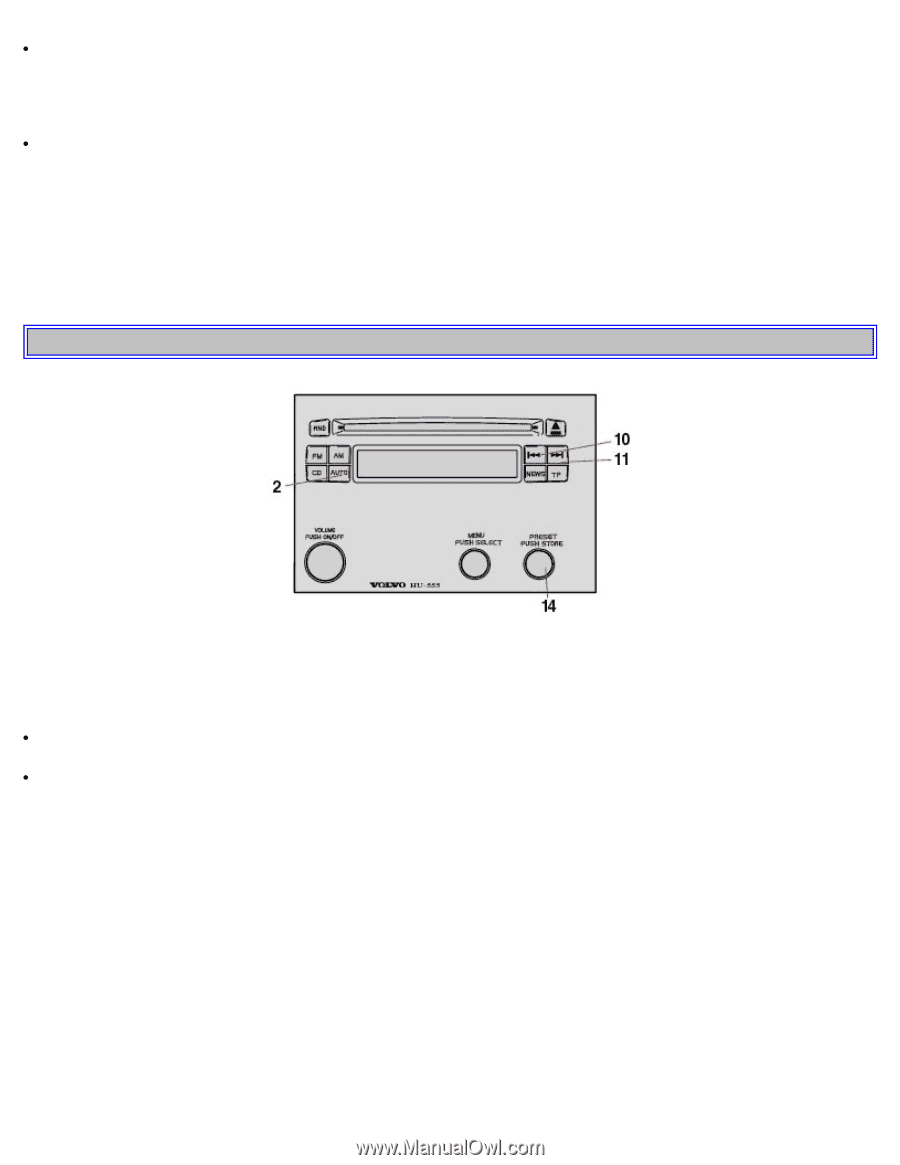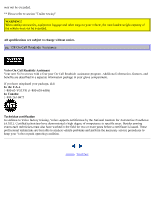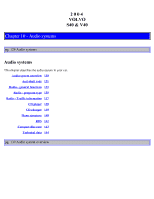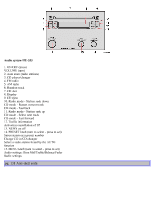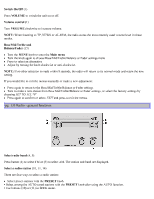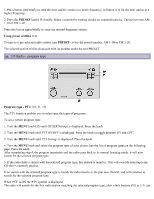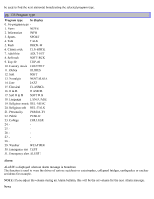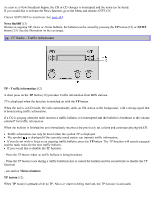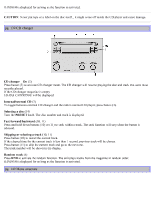2004 Volvo S40 Owner's Manual - Page 71
2004 Volvo S40 Manual
Page 71 highlights
Use buttons (10) or (11) in MANUAL mode. Selecting a preset station (14) To choose a radio station: Turn PRESET (14) to choose a previously stored station. FM can store up to 20 preset stations and AM can store a maximum of 10. Seeking a new station - manual seek function (10, 11) 1. Press button (10) briefly to seek the next audible station at lower frequency, or button (11) for the next station at a higher frequency. Hold the button in to select any frequency on the band. 2. To store a station that has been found, press the PRESET knob (14) briefly and select a number by turning the knob. Press this knob again to store the station under the selected number. pg. 134 Radio - general functions Auto storing radio stations (14) This function seeks and stores up to 10 strong AM or FM stations in a separate memory. The function is especially useful in areas where you are not familiar with the radio stations. Press the AUTO button (2). A number of stations with strong signals (maximum 10) from the selected FM or AM band can be stored automatically in the memory. AUTO is displayed and the stations found will be indicated as A1-A0, where 0=10. If, for example, there are only 5 strong stations in the area, only A1-A5 will be stored in the memory If no stations with sufficient signal strength are found, NO STATION will be displayed. Since Auto Store stores stations that have been found in a temporary memory, these stations will be erased from the memory when the audio unit is switched off. When the unit is switched on again, the radio will search for and store up to ten new stations. If Auto Store finds a station that you would like to store in the system's permanent memory, please refer to point 2 in the next section. To restart the auto store function, press the AUTO button for more than 2 seconds. Manual storing (presetting) radio stations (10, 11, 14) This function will store stations in a permanent memory in knob (14).