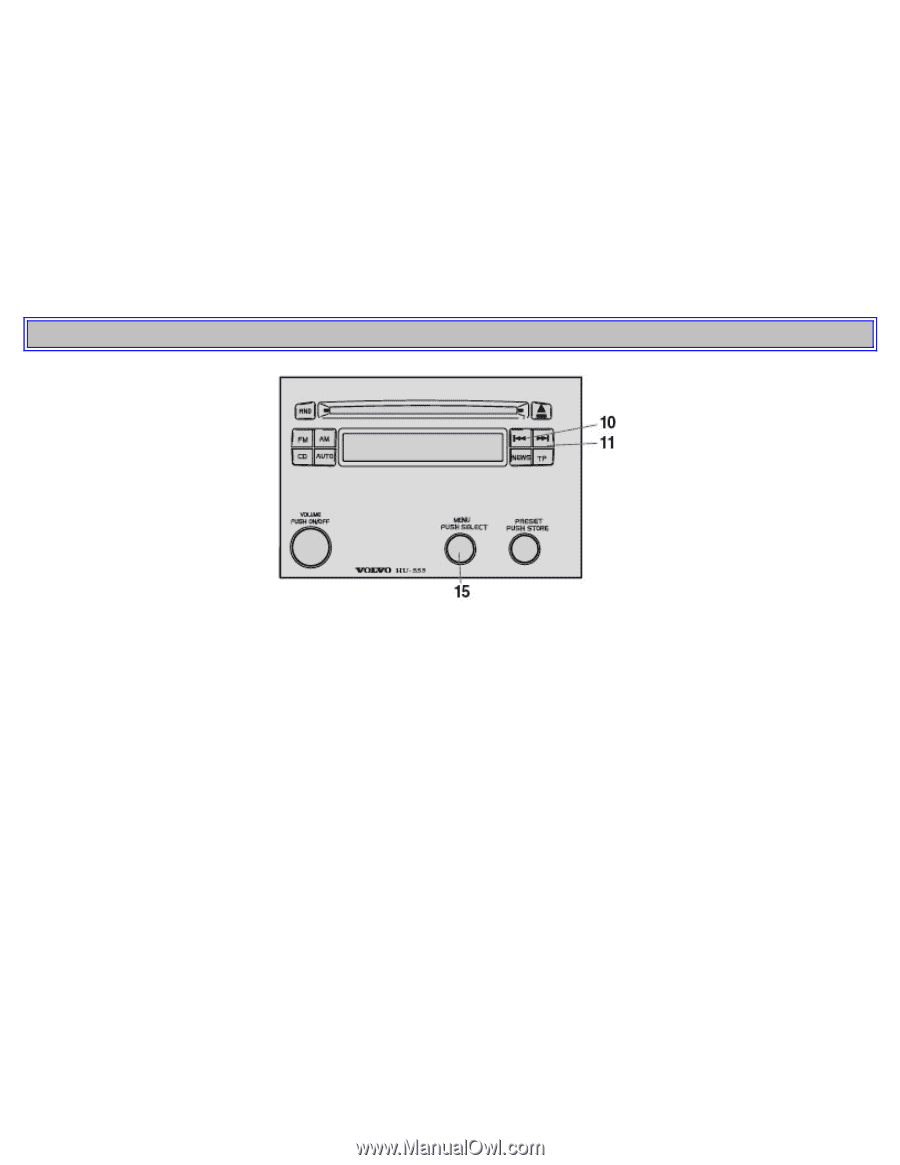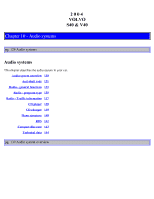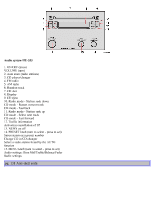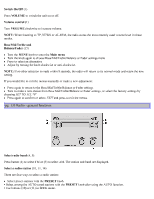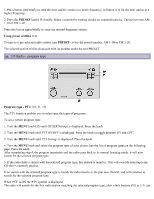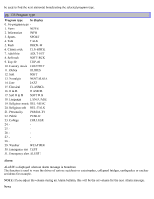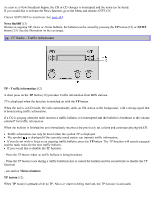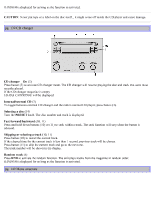2004 Volvo S40 Owner's Manual - Page 72
2004 Volvo S40 Manual
Page 72 highlights
1. Press button (10) briefly to seek the next audible station at a lower frequency, or button (11) for the next station at a higher frequency. 2. Press the PRESET knob (14) briefly. Select a number by turning clockwise/counterclockwise. Choose between AM 1-10 or FM 1-20. Press this button again briefly to store the desired frequency/station. Using preset stations (14) To tune to a pre-selected radio station, turn PRESET (14) to the stored number: AM 1-10 or FM 1-20. The selected station will be displayed with its number under the text PRESET. pg. 135 Radio - program type Program type - PTY (10, 11, 15) The PTY function enables you to select specific types of programs. To set a certain program type: 1. Turn the MENU knob (15) until OTHER Settings is displayed. Press the knob. 2. Turn the MENU knob until PTY ON/OFF is displayed. Press the knob to toggle between ON and OFF . 3. Turn the MENU knob until PTY Settings is displayed. Press the knob. 4. Turn the MENU knob and select the program type of your choice (see the list of program types on the following page. Press the knob. After completing step 4, the program terminates and the radio goes back to its normal listening mode. It will now search for the selected program type. 5. If the radio finds a station with the selected program type, this station is tuned in. This will override (interrupt) any CD that is currently playing. If no station with the selected program type is found, the radio returns to the previous channel, and will continue to search for the selected program type. When PTY is ON the PTY symbol is displayed. The radio will search for the first radio station matching the selected program type, after which buttons (10) or (11) can