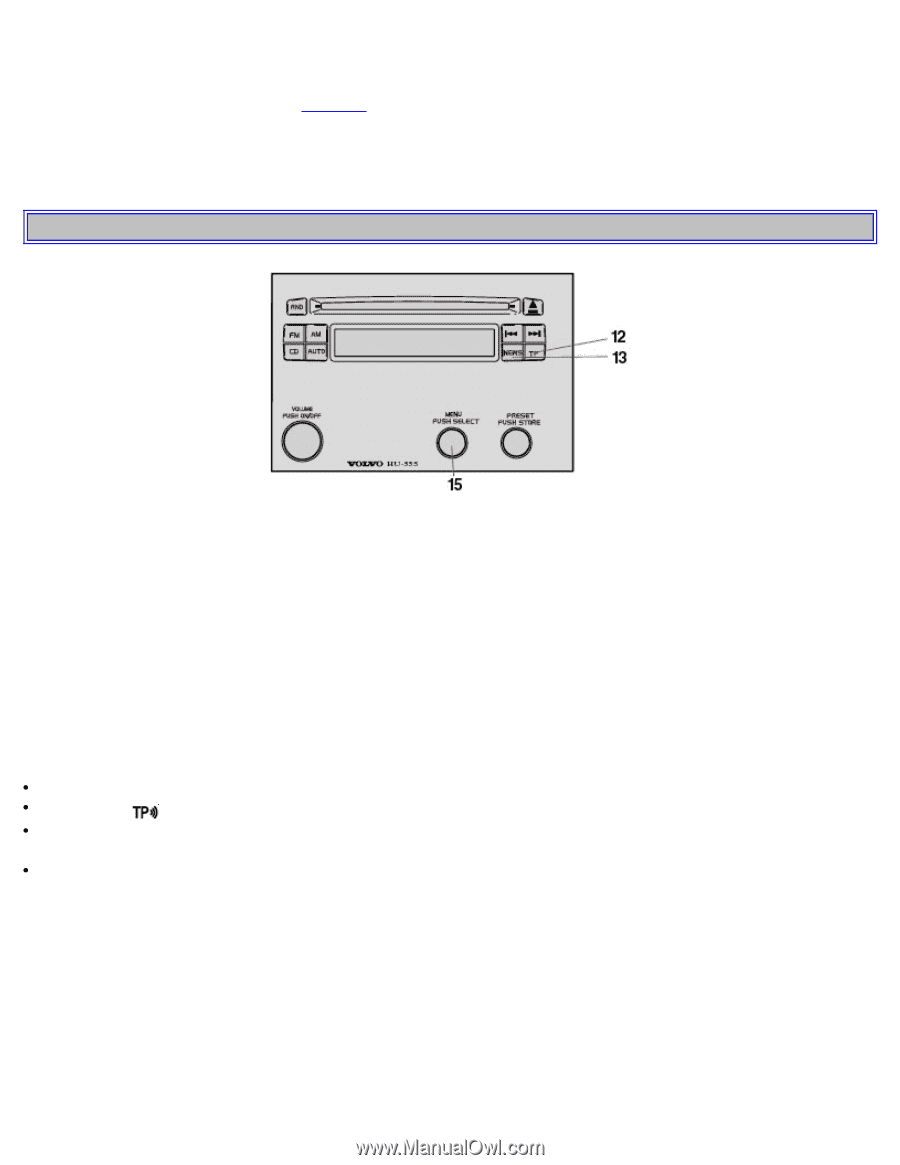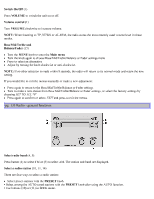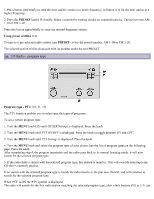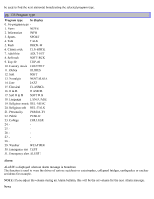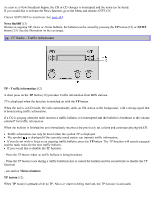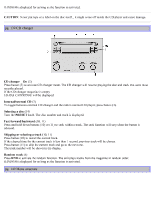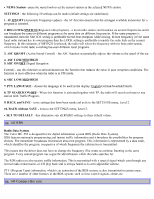2004 Volvo S40 Owner's Manual - Page 74
2004 Volvo S40 Manual
Page 74 highlights
As soon as a News broadcast begins, the CD or CD changer is interrupted and the news can be heard. If you would like to activate the News function, go to the Menu and choose NEWS ON . Choose NEWS OFF to deactivate. See page 141. News On/Off (13) During an ongoing TP, News or Alarm bulletin, the bulletin can be muted by pressing the TP button (12) or NEWS button (13). See the illustration on the next page. pg. 137 Radio - Traffic information TP - Traffic information (12) A short press on the TP button (12) provides Traffic information from RDS stations. TP is displayed when the function is switched on with the TP button. When the unit is in CD mode, the radio automatically seeks an FM station in the background, with a strong signal that is broadcasting traffic information. If a CD is playing when the radio receives a traffic bulletin, it is interrupted and the bulletin is broadcast at the volume selected* for traffic information. When the bulletin is finished the unit immediately returns to the previously set volume and continues playing the CD. Traffic information can only be heard when the symbol TP is displayed. The symbol is displayed if the currently tuned station can transmit traffic information. If you do not wish to listen to an ongoing traffic bulletin, press the TP button. The TP function will remain engaged and the radio waits for the next traffic bulletin. If you would like to disable the TP function: - Press the TP button when no traffic bulletin is being broadcast - Press the TP button twice during a traffic bulletin (once to cancel the bulletin and the second time to disable the TP function) - see section Menu structure. TP button (12) When TP button is pressed while no TP, News or Alarm is being received, the TP function is activated.