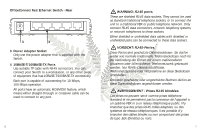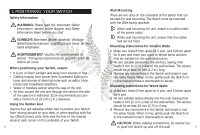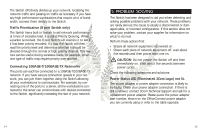3Com 3C16791C User Guide - Page 3
About Your Switch, Greenconnect Configuration, Configuration - me
 |
UPC - 662705532899
View all 3Com 3C16791C manuals
Add to My Manuals
Save this manual to your list of manuals |
Page 3 highlights
GREENCONNECT CONFIGURATION CONFIGURATION Green = 1000M, Yellow = 10/100M, Flash = Activity OfficeConnect Gigabit Switch On = 10/100M, Flash = Activity OfficeConnect Fast Ethernet Switch 8 Figure 1 Network showing sample configuration with Fast Ethernet Switch. 4 ABOUT YOUR SWITCH OfficeConnect Fast Ethernet Switch - Front On = 10/100M, Flash = Activity 2 1 1 Power LED (Illuminated Logo) Green Indicates that the Switch is receiving power. If the LED is off there may be a problem with the power adapter, power adapter cable or the Switch's internal power supply. Refer to Problem Solving. 2 Five/Eight Port Status LEDs Green (100 Mbps link) (10 Mbps link) If the LED is on, the link between the port and the next piece of equipment is OK. If the LED is flashing, the link is OK and data is being transmitted or received. If the LED is off, nothing is connected or the connected device is turned off, or there is a problem with the connection (refer to the Problem Solving section). 5