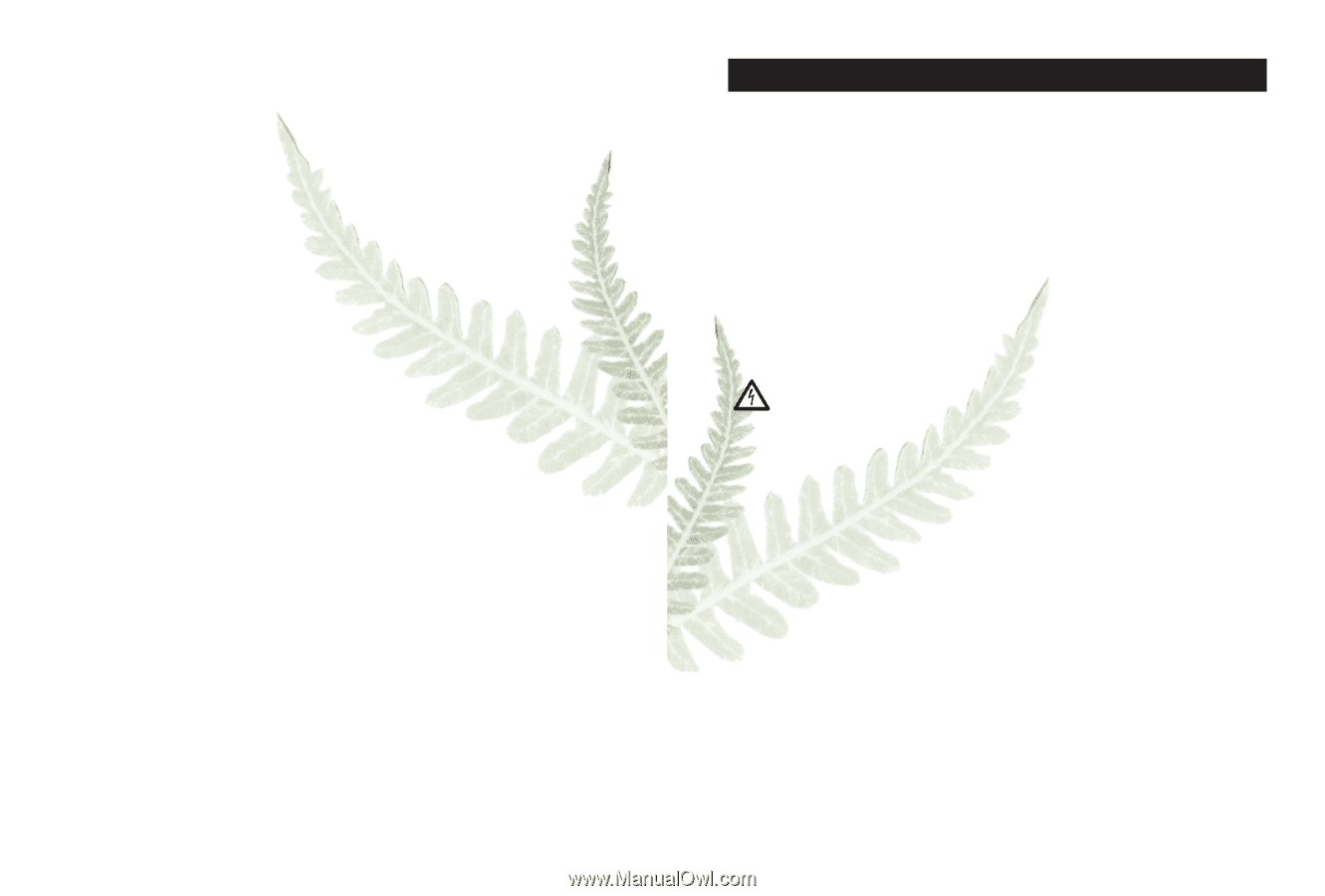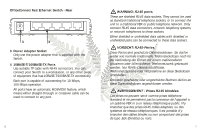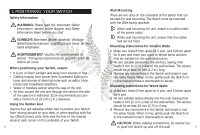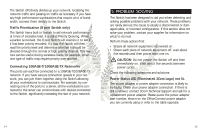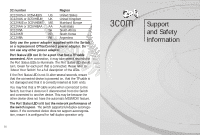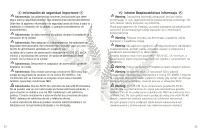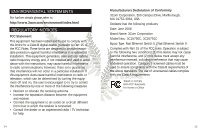3Com 3C16791C User Guide - Page 8
Problem Solving - us replacement
 |
UPC - 662705532899
View all 3Com 3C16791C manuals
Add to My Manuals
Save this manual to your list of manuals |
Page 8 highlights
The Switch effectively divides up your network, localizing the network traffic and passing on traffic as necessary. If you have any high performance workstations that require a lot of bandwidth, connect them directly to the Switch. Traffic Prioritization (8 port Switch only) The Switch has a built in feature to aid network performance at times of excessive load. It is called Priority Queuing. When a packet is received, the 8 port Switch will examine it to see if it has been priority encoded. If it has, the Switch will then read the priority level and determine whether it should be directed through the normal or high priority channel. This feature can be useful during excessive loads, for example, when one type of traffic may require priority over another. Connecting 10BASE-T/100BASE-TX Networks The ports can each be connected to a 10BASE-T/100BASE-TX network. If you have various connection speeds in your network, you can join them together using the Switch allowing all your workstations to communicate. For example, by connecting one of the ports to a server, all the workstations connected to the server can communicate with devices connected to the Switch, significantly increasing the size of your network. 5 PROBLEM SOLVING The Switch has been designed to aid you when detecting and solving possible problems with your network. These problems are rarely serious; the cause is usually a disconnected or damaged cable, or incorrect configuration. If this section does not solve your problem, contact your supplier for information on what to do next. Perform these actions first: • Ensure all network equipment is powered on. • Power each piece of network equipment off, wait about five seconds and then power each one on. CAUTION: Do not power the Switch off and then immediately on. Wait about five seconds between power cycles. Check the following symptoms and solutions: Power Status LED (Illuminated 3Com Logo) not lit. The power adapter or power adapter connection is likely to be faulty. Check your power adapter connection. If there is still no power, contact 3Com Technical Support and ask for a replacement power adapter. Please quote the power adapter part number, shown on the OfficeConnect power adapter you are currently using or refer to the table opposite. 14 15