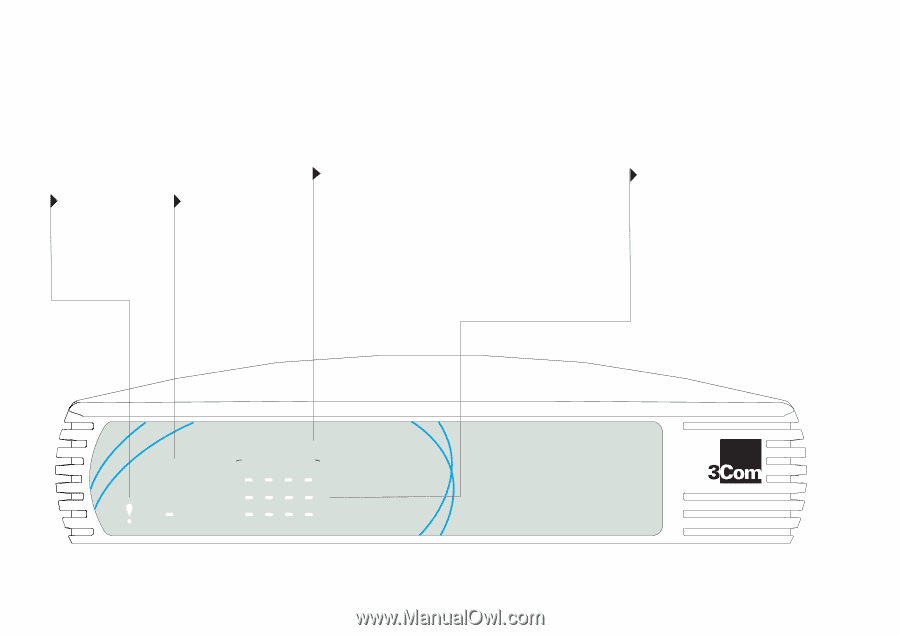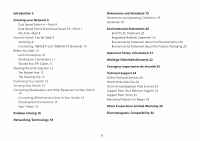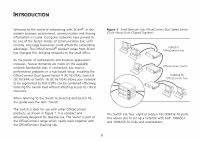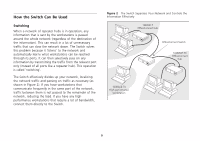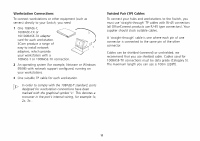3Com 3C16792A User Guide - Page 6
Creating your Network, Dual Speed Switch 4—Front - power supply
 |
UPC - 662705489469
View all 3Com 3C16792A manuals
Add to My Manuals
Save this manual to your list of manuals |
Page 6 highlights
CREATING YOUR NETWORK Dual Speed Switch 4-Front Alert LED orange Same as Switch 8 and Switch 16. Power LED green Indicates that the power supply to the switch is present. Port Status and Activity LEDs If the Port Status LED is on (green), the link between the port and the next piece of network equipment is OK. If the LED is off, nothing is connected, or the connected device is switched off, or there is a problem with the connection (refer to the "Problem Solving" section). The Activity LED flashes (yellow) each time a packet passes through the port. Speed 100 and Full Duplex LEDs If the Speed 100 LED is on (green), the port is operating at 100Mbps. If the LED is off, the port is operating at 10Mbps. If the Full Duplex LED is on (green), the port is in full duplex mode. If the LED is off, the port is in half duplex mode. Alert 10/100 Base - TX 1234 Link : On=OK, Flash=Activity Duplex : On=Full Speed : On=100M Power OfficeConnect Dual Speed Switch 4 6