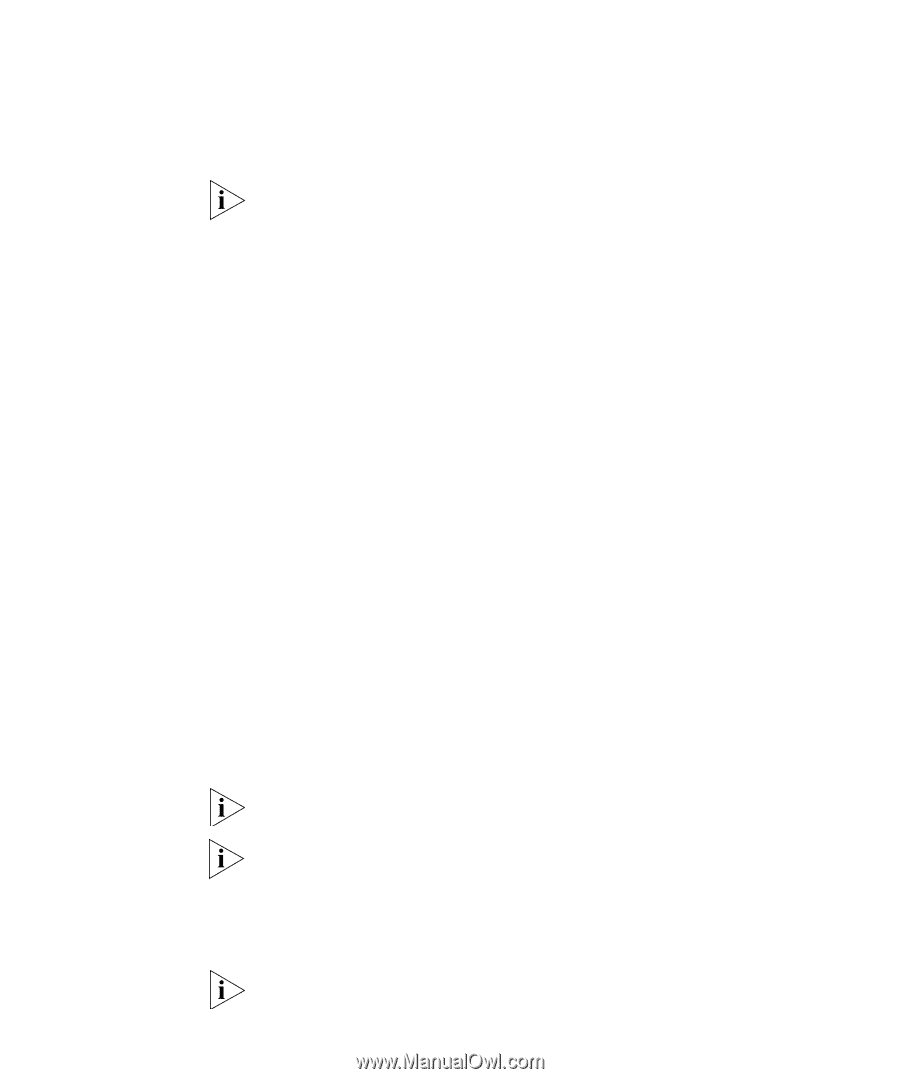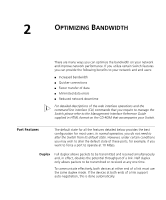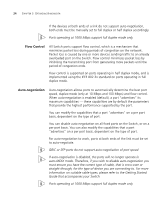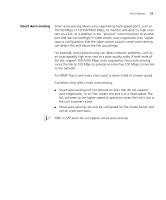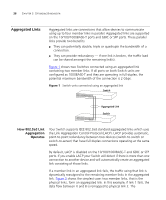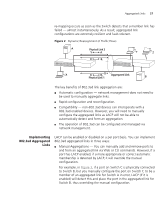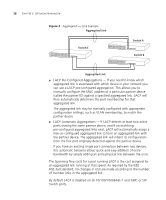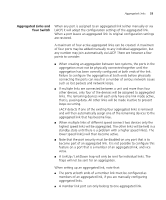3Com 3C17300A Implementation Guide - Page 24
Flow Control, Auto-negotiation, You can modify the capabilities that a port advertises on a per port - manual
 |
UPC - 662705493169
View all 3Com 3C17300A manuals
Add to My Manuals
Save this manual to your list of manuals |
Page 24 highlights
24 CHAPTER 2: OPTIMIZING BANDWIDTH If the devices at both ends of a link do not support auto-negotiation, both ends must be manually set to full duplex or half duplex accordingly. Ports operating at 1000 Mbps support full duplex mode only. Flow Control All Switch ports support flow control, which is a mechanism that minimizes packet loss during periods of congestion on the network. Packet loss is caused by one or more devices sending traffic to an already overloaded port on the Switch. Flow control minimizes packet loss by inhibiting the transmitting port from generating more packets until the period of congestion ends. Flow control is supported on ports operating in half duplex mode, and is implemented using the IEEE 802.3x standard on ports operating in full duplex mode. Auto-negotiation Auto-negotiation allows ports to automatically determine the best port speed, duplex-mode (only at 10 Mbps and 100 Mbps) and flow control. When auto-negotiation is enabled (default), a port "advertises" its maximum capabilities - these capabilities are by default the parameters that provide the highest performance supported by the port. You can modify the capabilities that a port "advertises" on a per port basis, dependent on the type of port. You can disable auto-negotiation on all fixed ports on the Switch, or on a per port basis. You can also modify the capabilities that a port "advertises" on a per port basis, dependent on the type of port. For auto-negotiation to work, ports at both ends of the link must be set to auto-negotiate. GBIC or SFP ports do not support auto-negotiation of port speed. If auto-negotiation is disabled, the ports will no longer operate in auto-MDIX mode. Therefore, if you wish to disable auto-negotiation you must ensure you have the correct type of cable, that is cross-over or straight-through, for the type of device you are connecting to. For more information on suitable cable types, please refer to the Getting Started Guide that accompanies your Switch. Ports operating at 1000 Mbps support full duplex mode only.