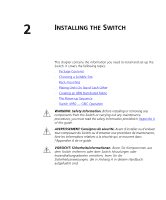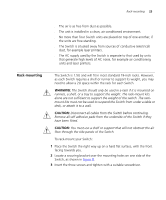3Com 3C17700 Getting Started Guide - Page 18
Switch - Rear View Detail,
 |
UPC - 662705357720
View all 3Com 3C17700 manuals
Add to My Manuals
Save this manual to your list of manuals |
Page 18 highlights
18 CHAPTER 1: INTRODUCING THE SUPERSTACK 3 SWITCH 4900 FAMILY Switch - Rear View Detail LED Color Green flashing Yellow Off Layer 3 LED Green Off Indicates The Switch is either downloading software or is initializing (which includes running a Power On Self Test). The Switch has failed its Power On Self Test. The Switch is not receiving power. The Switch software supports Layer 3. The Switch software does not support Layer 3. Figure 5 Switch 4900 - rear view Figure 6 Switch 4900 SX - rear view

18
C
HAPTER
1: I
NTRODUCING
THE
S
UPER
S
TACK
3 S
WITCH
4900 F
AMILY
Switch — Rear
View Detail
Figure 5
Switch 4900 — rear view
Figure 6
Switch 4900 SX — rear view
Green flashing
The Switch is either downloading software or is
initializing (which includes running a Power On Self
Test).
Yellow
The Switch has failed its Power On Self Test.
Off
The Switch is not receiving power.
Layer 3 LED
Green
The Switch software supports Layer 3.
Off
The Switch software does not support Layer 3.
LED
Color
Indicates