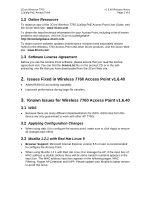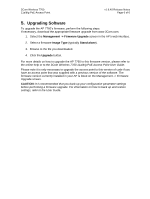3Com 3CRWEASYG73 Service Manual - Page 2
Issues Fixed in Wireless 7760 Access Point v1.6.40, Known Issues for Wireless 7760 Access Point v1.6 - problems
 |
UPC - 662705485294
View all 3Com 3CRWEASYG73 manuals
Add to My Manuals
Save this manual to your list of manuals |
Page 2 highlights
3Com Wireless 7760 11a/b/g PoE Access Point v1.6.40 Release Notes Page 2 of 6 1.2 Online Resources To obtain a copy of the 3Com Wireless 7760 11a/b/g PoE Access Point User Guide, visit the 3Com Web site: www.3Com.com To obtain the latest technical information for your Access Point, including a list of known problems and solutions, visit the 3Com Knowledgebase: http://knowledgebase.3Com.com To obtain current software updates (maintenance releases) and associated release notes for the Wireless 7760 Access Point and other 3Com products, visit the 3Com Web site: www.3Com.com 1.3 Software License Agreement Before you use the Access Point software, please ensure that you read the license agreement text. You can find the license.txt file on the product CD or in the selfextracting .exe file that you have downloaded from the 3Com Web site. 2. Issues Fixed in Wireless 7760 Access Point v1.6.40 • Added RADIUS accounting capability. • Improved performance during large file transfers. 3. Known Issues for Wireless 7760 Access Point v1.6.40 3.1 WDS • Because there are many different implementations for WDS, WDS links from this device are only guaranteed to work with other AP 7760s. 3.2 Applying Configuration Changes • When using web UI to configure the access point, make sure to click Apply to ensure all changes take effect. 3.3 Mozilla 1.2.1 with Red Hat Linux 9 • Browser Support: Microsoft Internet Explorer version 5.5 or later is recommended to configure the Access Point. • When using Mozilla 1.2.1 with Red Hat Linux 9 to manage the AP, if the input box of MAC address is double clicked, there will be some random numbers appears in the input box. The MAC address input box appears in the following pages: MAC Filtering, Rogue AP Detection and IAPP. Please update your Mozilla to latest version to avoid this issue.