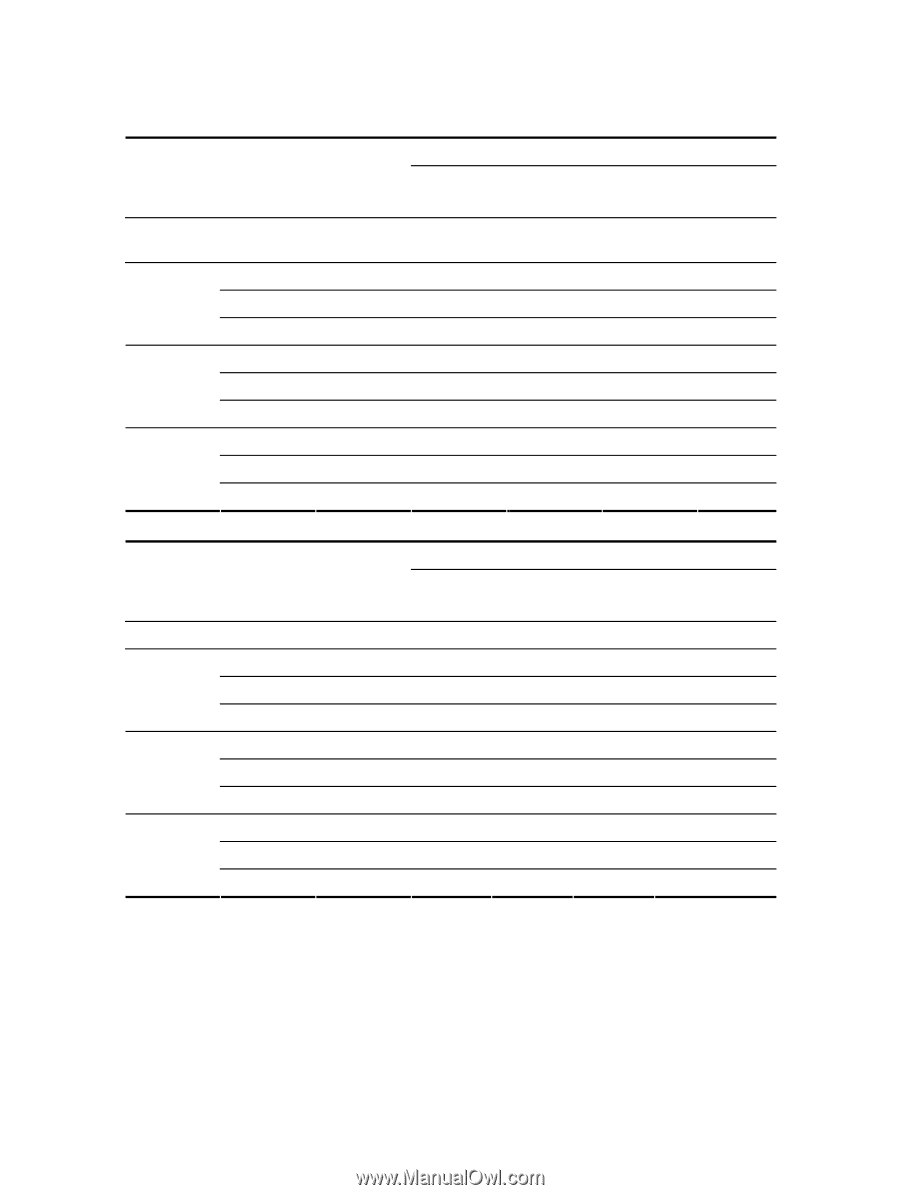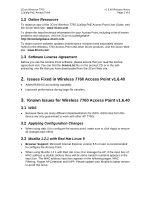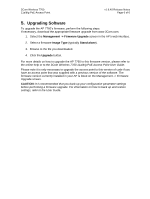3Com 3CRWEASYG73 Service Manual - Page 4
AP Start-up Mode
 |
UPC - 662705485294
View all 3Com 3CRWEASYG73 manuals
Add to My Manuals
Save this manual to your list of manuals |
Page 4 highlights
3Com Wireless 7760 11a/b/g PoE Access Point v1.6.40 Release Notes Page 4 of 6 Table 1: Maximum Power Setting for US and other countries Antenna type Cable option Max power for 2.4GHz band (802.11b/g) Max power for 5GHz bands (802.11a) 5.1505.250GHz 5.2505.350GHz 5.4705.725GHz 5.7255.825GHz 3CWE501 N/A Not allowed Not allowed Not allowed Not allowed Not allowed 3CWE591 3CWE580 Full Half Full Not allowed Full 3CWE581 Full Full Full Not allowed Full 3CWE582 Full Full Full Not allowed Full 3CWE592 3CWE580 Full Full Full Not allowed Full 3CWE581 Full Full Full Not allowed Full 3CWE582 Full Full Full Not allowed Full 3CWE597 3CWE580 Full Full Full Not allowed Full 3CWE581 Full Full Full Not allowed Full 3CWE582 Full Full Full Not allowed Full Table 2: Maximum Power Setting for EU and other countries Antenna type Cable option Max power for 2.4GHz band (802.11b/g) Max power for 5GHz bands (802.11a) 5.150- 5.250- 5.470- 5.725- 5.250GHz 5.350GHz 5.725GHz 5.825GHz 3CWE501 N/A Half Full Full Full Not allowed 3CWE591 3CWE580 Quarter Half Half Full Not allowed 3CWE581 Half Full Full Full Not allowed 3CWE582 Full Full Full Full Not allowed 3CWE592 3CWE580 Full Full Full Full Not allowed 3CWE581 Full Full Full Full Not allowed 3CWE582 Full Full Full Full Not allowed 3CWE597 3CWE580 Half Full Full Full Not allowed 3CWE581 Half Full Full Full Not allowed 3CWE582 Full Full Full Full Not allowed 4.3 AP Start-up Mode The AP 7760 has two Start-up modes: Stand-alone and Managed. Stand-alone mode: The AP operates as an independent fully-functional stand-alone device. Managed mode: The AP operates as an access point that is dependent on an external switch for management and control. Managed mode is only used if you are operating the AP 7760 with a 3Com Unified/Wireless Switch.