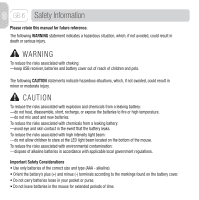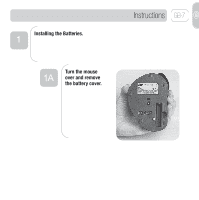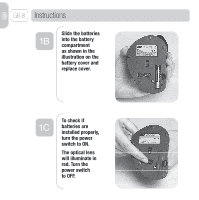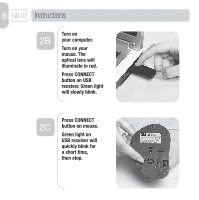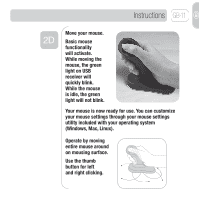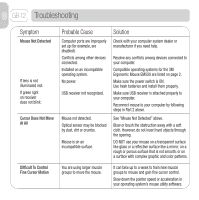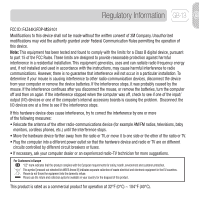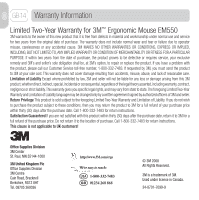3M EM500GPL-AM Owners Manual - Page 10
GB-10 - optical mouse usb
 |
UPC - 021200418334
View all 3M EM500GPL-AM manuals
Add to My Manuals
Save this manual to your list of manuals |
Page 10 highlights
GB-10 Instructions 2B Turn on your computer. Turn on your mouse. The optical lens will illuminate in red. Press CONNECT button on USB receiver. Green light will slowly blink. 2C Press CONNECT button on mouse. Green light on USB receiver will quickly blink for a short time, then stop.

Instructions
GB-10
Turn on
your computer.
Turn on your
mouse. The
optical lens will
illuminate in red.
Press CONNECT
button on USB
receiver. Green light
will slowly blink.
Press CONNECT
button on mouse.
Green light on
USB receiver will
quickly blink for
a short time,
then stop.
2B
2C