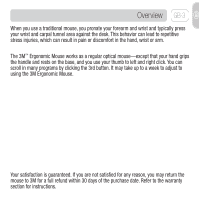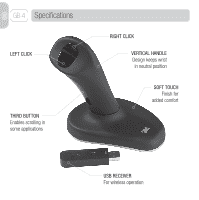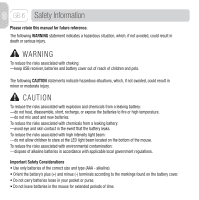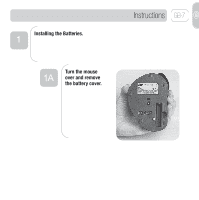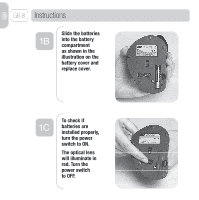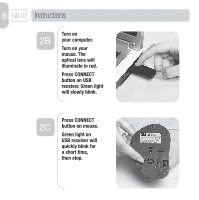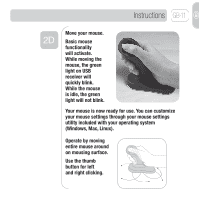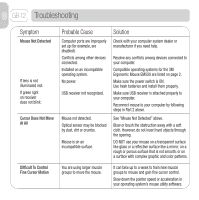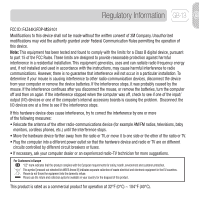3M EM500GPL-AM Owners Manual - Page 8
switch to ON.
 |
UPC - 021200418334
View all 3M EM500GPL-AM manuals
Add to My Manuals
Save this manual to your list of manuals |
Page 8 highlights
GB-8 Instructions 1B Slide the batteries into the battery compartment as shown in the illustration on the battery cover and replace cover. 1C To check if batteries are installed properly, turn the power switch to ON. The optical lens will illuminate in red. Turn the power switch to OFF.
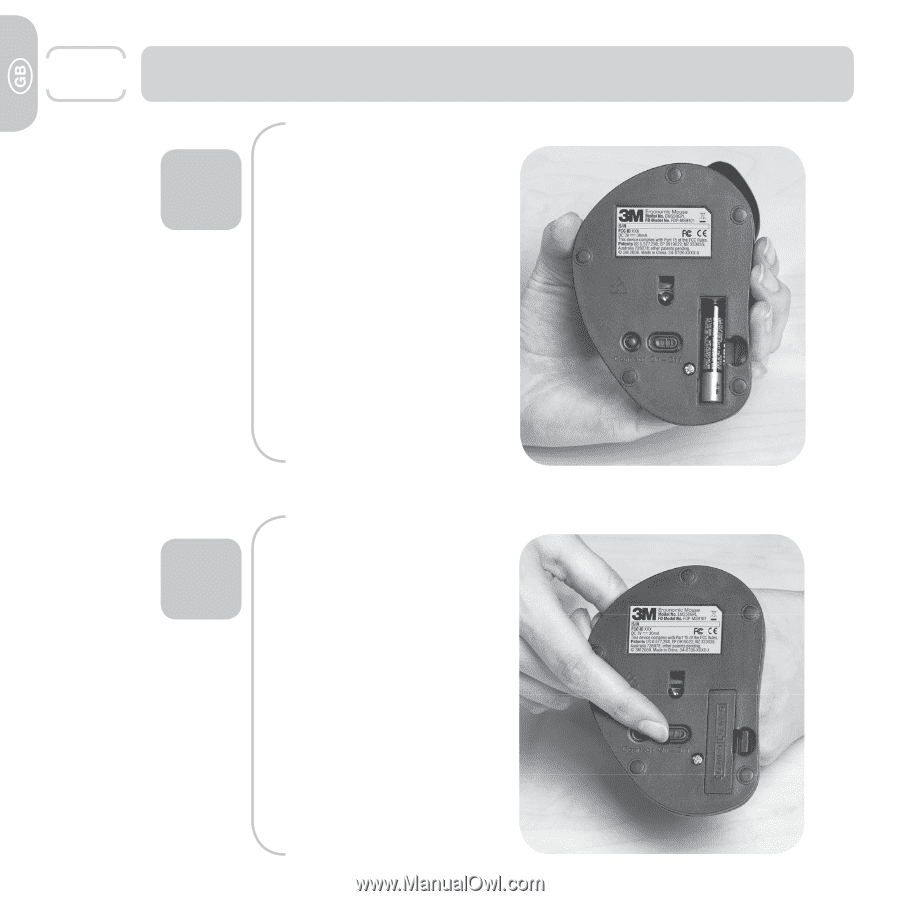
Instructions
Slide the batteries
into the battery
compartment
as shown in the
illustration on the
battery cover and
replace cover.
To check if
batteries are
installed properly,
turn the power
switch to ON.
The optical lens
will illuminate in
red. Turn the
power switch
to OFF.
1B
1C
GB-8