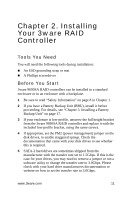3Ware 9690SA-4I4E-SGL Installation Guide - Page 18
Attach the Cables to Your Controller, Internal Connectors, The 9690SA-8I, 9690SA-8IF, and 9690SA-4I4E
 |
UPC - 693494500448
View all 3Ware 9690SA-4I4E-SGL manuals
Add to My Manuals
Save this manual to your list of manuals |
Page 18 highlights
Chapter 2. Installing Your 3ware RAID Controller Attach the Cables to Your Controller The internal and external connectors of the 9690SA RAID controller accept different cable connector plugs. Internal Connectors The 9690SA-8I, 9690SA-8IF, 9690SA-4I, and 9690SA-4I4E controller cards have internal connectors and use the SFF-8087 cable. „ Insert the SFF-8087 cable plug into the multi-lane connector on the controller. When the cable is inserted correctly, you will feel it click into place. Figure 9. Connecting a Multi-lane Cable with an SFF-8087 Connector to the 9690SA-8I Controller 14 3ware 9690SA SAS/SATA RAID Controller Installation Guide
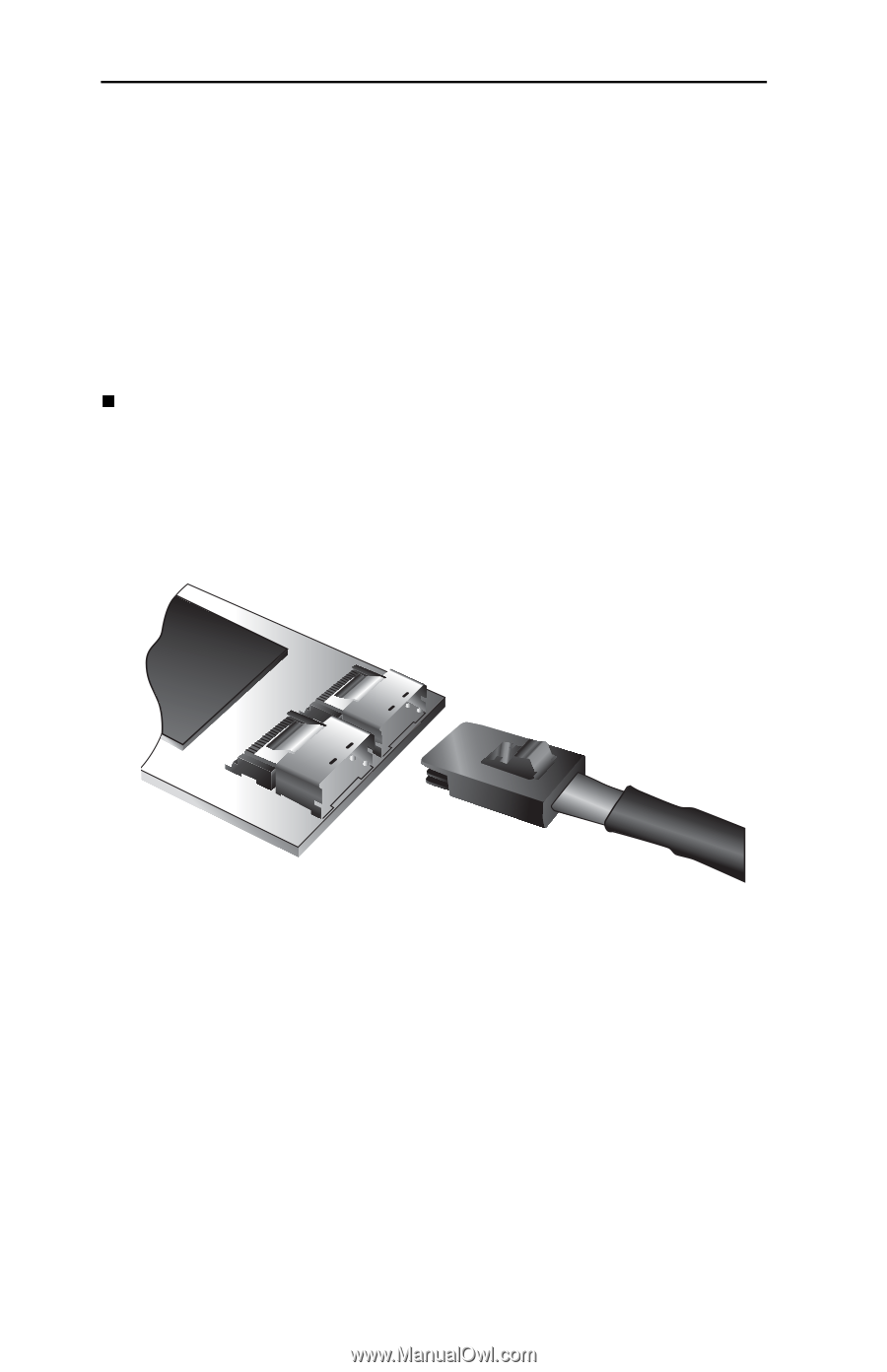
Chapter 2. Installing Your 3ware RAID Controller
14
3ware 9690SA SAS/SATA RAID Controller Installation Guide
Attach the Cables to Your Controller
The internal and external connectors of the 9690SA RAID
controller accept different cable connector plugs.
Internal Connectors
The 9690SA-8I, 9690SA-8IF, 9690SA-4I, and 9690SA-4I4E
controller cards have internal connectors and use the SFF-8087
cable.
Insert the SFF-8087 cable plug into the multi-lane connector on
the controller.
When the cable is inserted correctly, you will feel it click into
place.
Figure 9.
Connecting a Multi-lane Cable with an SFF-8087
Connector to the 9690SA-8I Controller