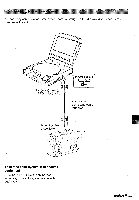AIWA XD-DW1 Operating Instructions - Page 38
Connecting, external, equipments, continued, audio, equipment, without, digital, input, terminals,
 |
View all AIWA XD-DW1 manuals
Add to My Manuals
Save this manual to your list of manuals |
Page 38 highlights
Connecting the external equipments (continued) Connecting to an audio equipment without digital audio input terminals 0 0 To L(white), R(red) jacks IN/OUT SELECT IN OUT Audio/ video connecting cable (supplied) OD o 00 00 1.J T. o II jacks input Connecting to an audio equipment with digital audio input terminals 2 = 00 gg O = 00 w To OPTICAL AUDIO OUT To optical audio input jacks Optical connecting cable (not supplied) NOTE When the battery pack is set on, the OPTICAL AUDIO OUT output terminals cannot be used. 38ENGLISH

Connecting
the
external
equipments
(continued)
Connecting
to
an
audio
equipment
without
digital
audio
input
terminals
0
0
To
L(white),
R(red)
jacks
IN/OUT
SELECT
IN
OUT
Audio/
video
connecting
cable
(supplied)
o
00
OD
00
1.J
T
.
o
jacks
input
Connecting
to
an
audio
equipment
with
digital
audio
input
terminals
w
To
OPTICAL
AUDIO
OUT
2
gg
O
=
=
00
00
Optical
connecting
cable
(not
supplied)
To
optical
audio
input
jacks
NOTE
When
the
battery
pack
is
set
on,
the
OPTICAL
AUDIO
OUT
output
terminals
cannot
be
used.
38ENGLISH