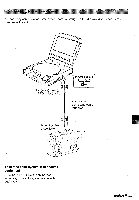AIWA XD-DW1 Operating Instructions - Page 40
Connecting, external, equipments, continued
 |
View all AIWA XD-DW1 manuals
Add to My Manuals
Save this manual to your list of manuals |
Page 40 highlights
Connecting the external equipments (continued) Connecting to a dolby digital (AC-3) decoder During playback of a DVD recorded in Dolby Digital (AC-3)/5.1ch surround, bit streams of Dolby Digital are output from the audio or optical audio input/output terminals of this unit. By connecting to a dolby digital decoder, you can enjoy theater-quality realistic audio sound right in your own home. 0 To OPTICAL AUDIO OUT 0 w Optical connecting cable (not supplied) Tp optical audio input jacks _ 0 _ ( ,I o======== -7 I I C)==. 0 0 @ (D ®o . • NOTE When the battery pack is set on, the OPTICAL AUDIO OUT output terminals cannot be used. 40 ENGLISH

Connecting
the
external
equipments
(continued)
Connecting
to
a
dolby
digital
(AC
-3)
decoder
During
playback
of
a
DVD
recorded
in
Dolby
Digital
(AC-3)/5.1ch
surround,
bit
streams
of
Dolby
Digital
are
output
from
the
audio
or
optical
audio
input/output
terminals
of
this
unit.
By
connecting
to
a
dolby
digital
decoder,
you
can
enjoy
theater
-quality
realistic
audio
sound
right
in
your
own
home.
0
To
OPTICAL
AUDIO
OUT
0
w
Optical
connecting
cable
(not
supplied)
Tp
optical
audio
input
jacks
0
_
_
(
,
I
o========
-
7
I
I
C)==.
0 0
@
(D
®o
.
•
NOTE
When
the
battery
pack
is
set
on,
the
OPTICAL
AUDIO
OUT
output
terminals
cannot
be
used.
40
ENGLISH