ASRock 775V88 RAID Utility for Windows Guide - Page 14
Select a disk drive from Available Disks and click, button, to replace the broken-down one,
 |
View all ASRock 775V88 manuals
Add to My Manuals
Save this manual to your list of manuals |
Page 14 highlights
3. Select a disk drive from "Available Disks" and click button to replace the broken-down one, and then click "Next". 14
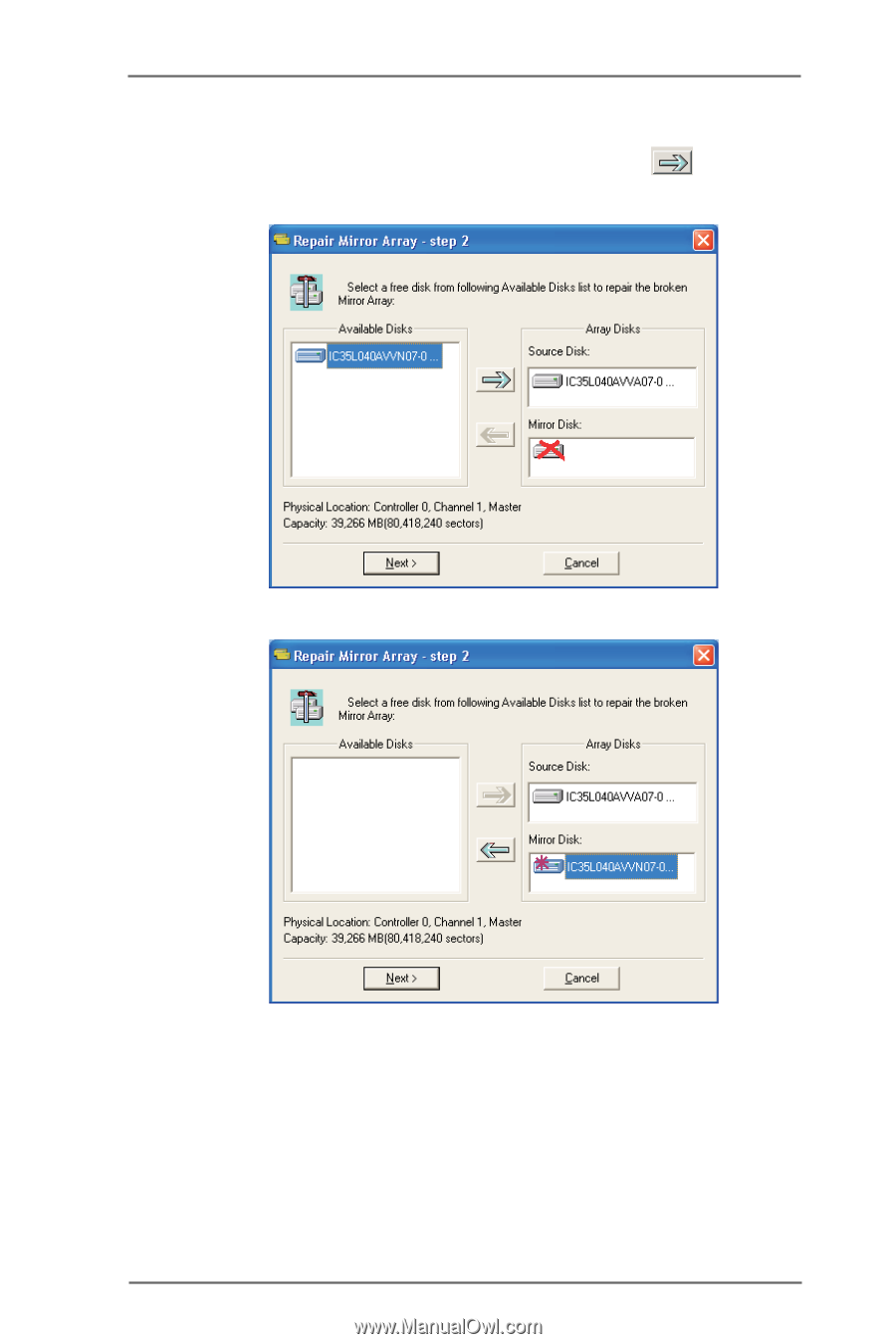
14
3.
Select a disk drive from “Available Disks” and click
button
to replace the broken-down one, and then click “
Next”.










