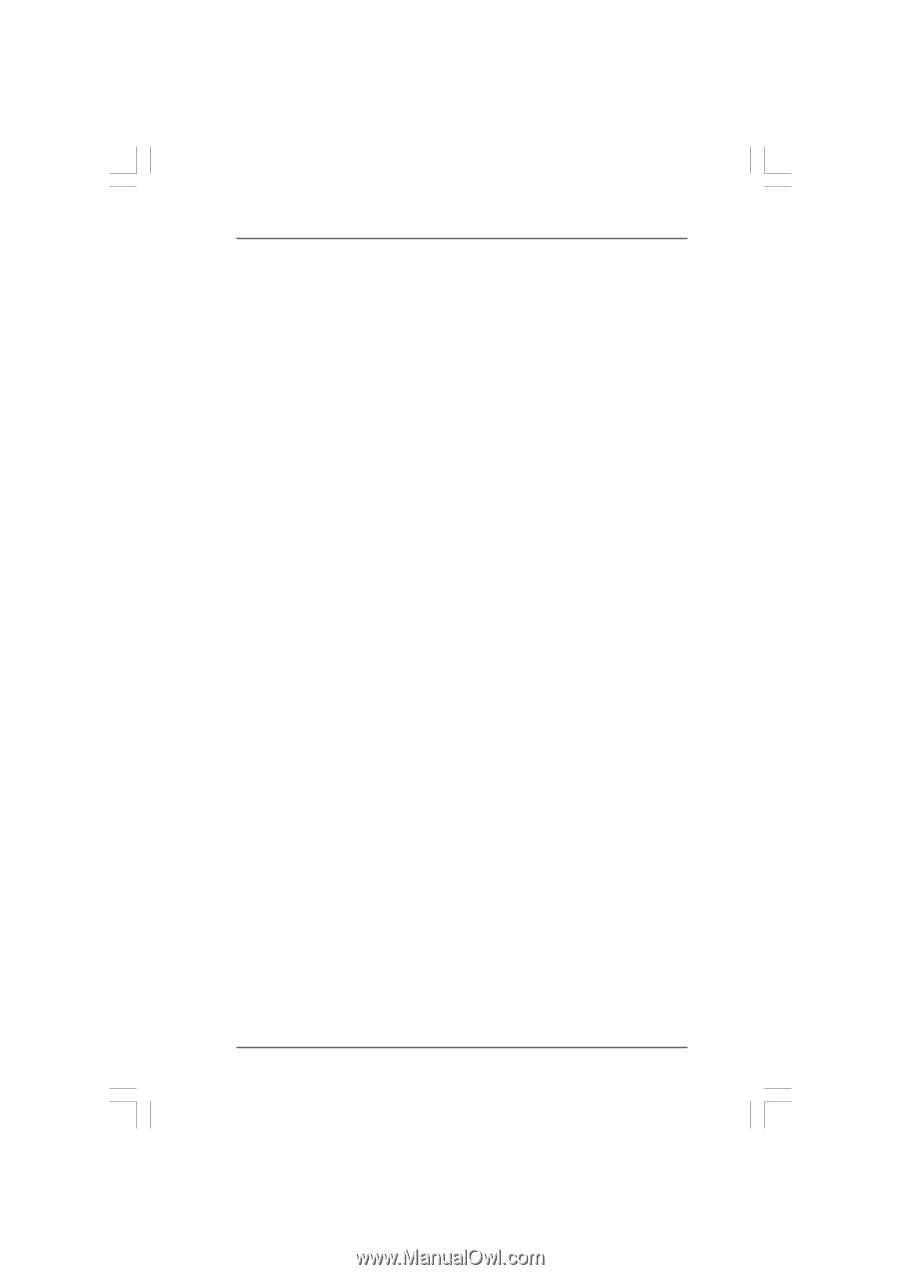ASRock ALiveSATA2-GLAN User Manual - Page 34
Processor Multiplier, Processor Voltage, Memory Clock, Memory Channel Mode, Flexibility Option, CAS
 |
View all ASRock ALiveSATA2-GLAN manuals
Add to My Manuals
Save this manual to your list of manuals |
Page 34 highlights
Processor Multiplier This item will show when "Multiplier/Voltage Change" is set to [Manual]; otherwise, it will be hidden. The range of the value depends on the CPU you adopt on this motherboard. However, for system stability, it is not recommended to adjust the value of this item. Processor Voltage This item will show when "Multiplier/Voltage Change" is set to [Manual]; otherwise, it will be hidden. The range of the value depends on the CPU you adopt on this motherboard. However, for safety and system stability, it is not recommended to adjust the value of this item. Memory Clock This item can be set by the code using [Auto]. You can set one of the standard values as listed: [200MHz (DDRII 400)], [266MHz (DDRII 533)], [333MHz (DDRII 667)], and [400MHz (DDRII 800)]. Memory Channel Mode This item is set to [Auto] by default. If it is set to [Single Channel], you can force the Memory Channel Mode to Single Channel Mode. Configuration options: [Auto], [Single Channel]. Flexibility Option The default value of this option is [Disabled]. It will allow better tolerance for memory compatibility when it is set to [Enabled]. CAS Latency Use this item to adjust the means of memory accessing. Configuration options: [Auto], [3T], [4T], and [5T]. TRAS Use this to adjust TRAS values. Configuration options: [Auto], [5T], [6T], [7T], [8T], [9T], [10T], [11T], [12T], [13T], [14T], [15T], [16T], [17T], [18T]. TRP Use this to adjust TRP values. Configuration options: [Auto], [3CLK], [4CLK], [5CLK], and [6CLK]. TRCD Use this to adjust TRCD values. Configuration options: [Auto], [3CLK], [4CLK], [5CLK], and [6CLK]. TRRD Use this to adjust TRRD values. the default value is [Auto]. TRC Use this to adjust TRC values. The default value is [Auto]. MA Timing Use this to adjust values for MA timing. Configuration options: [Auto], [2T], [1T]. The default value is [Auto]. 34