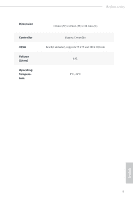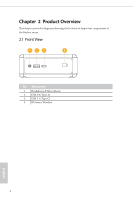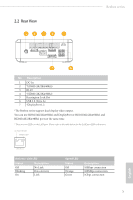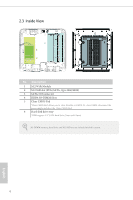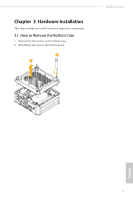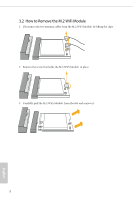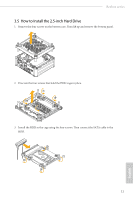ASRock Beebox-S User Manual - Page 12
Inside View, Description
 |
View all ASRock Beebox-S manuals
Add to My Manuals
Save this manual to your list of manuals |
Page 12 highlights
2.3 Inside View 3 6 4 5 1 2 No. Description 1 M.2 WiFi Module 2 M.2 SSD slot (PCIe/SATA, type 2260/2280) 3 SATA 3.0 Connector 4 DDR4 SO-DIMM Slots 5 Clear CMOS Pad *Clear CMOS Pad allows you to clear the data in CMOS. To clear CMOS, disconnect the power supply and short the Clear CMOS Pad. 6 Hard disk drive tray *HDD support: 2.5" SATA hard drive (7mm and 9.5mm) SO-DIMM memory, hard drive and M.2 SSD are not included with this system. English 6

6
English
2.3
Inside View
No.
Description
1
M.2 WiFi Module
2
M.2 SSD slot (PCIe/SATA, type 2260/2280)
3
SATA 3.0 Connector
4
DDR4 SO-DIMM Slots
5
Clear CMOS Pad
*Clear CMOS Pad
allows you to
clear the data in CMOS. To
clear CMOS, disconnect the
power supply and short the
Clear CMOS Pad.
6
Hard disk drive tray
*HDD support: 2.5" SATA hard drive (7mm and 9.5mm)
SO-DIMM memory, hard drive and M.2 SSD are not included with this system.
6
2
4
3
1
5