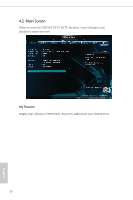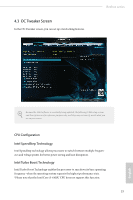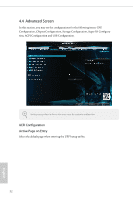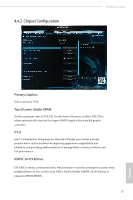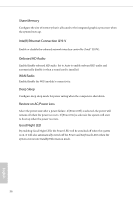ASRock Beebox-S User Manual - Page 39
CPU Configuration, Intel Hyper Threading Technology, Active Processor Cores
 |
View all ASRock Beebox-S manuals
Add to My Manuals
Save this manual to your list of manuals |
Page 39 highlights
4.4.1 CPU Configuration Beebox series Intel Hyper Threading Technology Intel Hyper Threading Technology allows multiple threads to run on each core, so that the overall performance on threaded software is improved. Active Processor Cores Select the number of cores to enable in each processor package. CPU C States Support Enable CPU C States Support for power saving. It is recommended to keep C3, C6 and C7 all enabled for better power saving. Enhanced Halt State (C1E) Enable Enhanced Halt State (C1E) for lower power consumption. Package C State Support Enable CPU, PCIe, Memory, Graphics C State Support for power saving. 33 English

Beebox series
33
English
4.4.1
CPU Configuration
Intel Hyper Threading Technology
Intel Hyper °reading Technology allows multiple threads to run on each core, so
that the overall performance on threaded soſtware is improved.
Active Processor Cores
Select the number of cores to enable in each processor package.
CPU C States Support
Enable CPU C States Support for power saving. It is recommended to keep C3, C6
and C7 all enabled for better power saving.
Enhanced Halt State (C1E)
Enable Enhanced Halt State (C1E) for lower power consumption.
Package C State Support
Enable CPU, PCIe, Memory, Graphics C State Support for power saving.