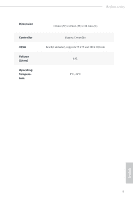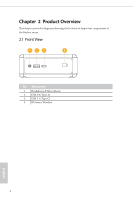ASRock Beebox-S User Manual - Page 5
Contents, Introduction, Product Overview, Hardware Installation - beebox ssd
 |
View all ASRock Beebox-S manuals
Add to My Manuals
Save this manual to your list of manuals |
Page 5 highlights
Contents Chapter 1 Introduction 1 1.1 Package Contents 1 1.2 Product Specifications 2 Chapter 2 Product Overview 4 2.1 Front View 4 2.2 Rear View 5 2.3 Inside View 6 Chapter 3 Hardware Installation 7 3.1 How to Remove the Bottom Case 7 3.2 How to Remove the M.2 WiFi Module 8 3.3 How to Install the M.2 SSD (Type 2260) 9 3.4 How to Install the M.2 SSD (Type 2280) 10 3.5 How to Install the 2.5-inch Hard Drive 11 3.6 How to Install the Memory Modules 13 3.7 How to Install the VESA Bracket 14 3.8 Positions of the Beebox series 15 Chapter 4 Software and Utilities Operation 16 4.1 Installing Drivers 16 4.2 ASRock Live Update & APP Shop 17 4.2.1 UI Overview 17 4.2.2 Apps 18 4.2.3 BIOS & Drivers 21

Contents
Chapter
1
Introduction
1
1.1
Package Contents
1
1.2
Product Specifications
2
Chapter
2
Product Overview
4
2.1
Front View
4
2.2
Rear View
5
2.3
Inside View
6
Chapter
3
Hardware Installation
7
3.1
How to Remove the Bottom Case
7
3.2
How to Remove the M.2 WiFi Module
8
3.3
How to Install the M.2 SSD (Type 2260)
9
3.4
How to Install the M.2 SSD (Type 2280)
10
3.5
How to Install the 2.5-inch Hard Drive
11
3.6
How to Install the Memory Modules
13
3.7
How to Install the VESA Bracket
14
3.8
Positions of the Beebox series
15
Chapter
4
Software and Utilities Operation
16
4.1
Installing Drivers
16
4.2
ASRock Live Update & APP Shop
17
4.2.1
UI Overview
17
4.2.2
Apps
18
4.2.3
BIOS & Drivers
21