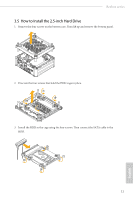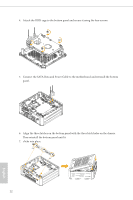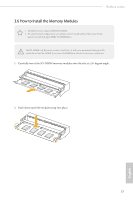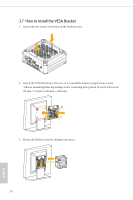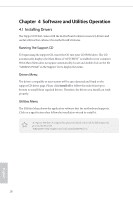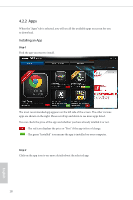ASRock Beebox-S User Manual - Page 21
Positions of the Beebox series - how to get in bios
 |
View all ASRock Beebox-S manuals
Add to My Manuals
Save this manual to your list of manuals |
Page 21 highlights
3.8 Positions of the Beebox series The Beebox series can be placed in vertical or horizontal position. Beebox series Horizontal Position Vertical Position Wall-mounted *Please note that keeping the Beebox series in a vertical position will ensure better cooling performance. USB Power On Function: USB Power On Function allows system power on via USB keyboard/mouse. This function is useful when the Beebox series is mounted behind your display/TV. *You can also easily power on/off the Beebox series by using the remote controller. To enable USB Power On Function: 1. Enter BIOS by pressing or during device startup. 2. Select "Advanced > ACPI Configuration" from the menu. 3. Set "USB Keyboard/ Remote Power On" and " USB Mouse Power On" settings to "Enabled". 4. Press F10 to Save and Exit. English 15