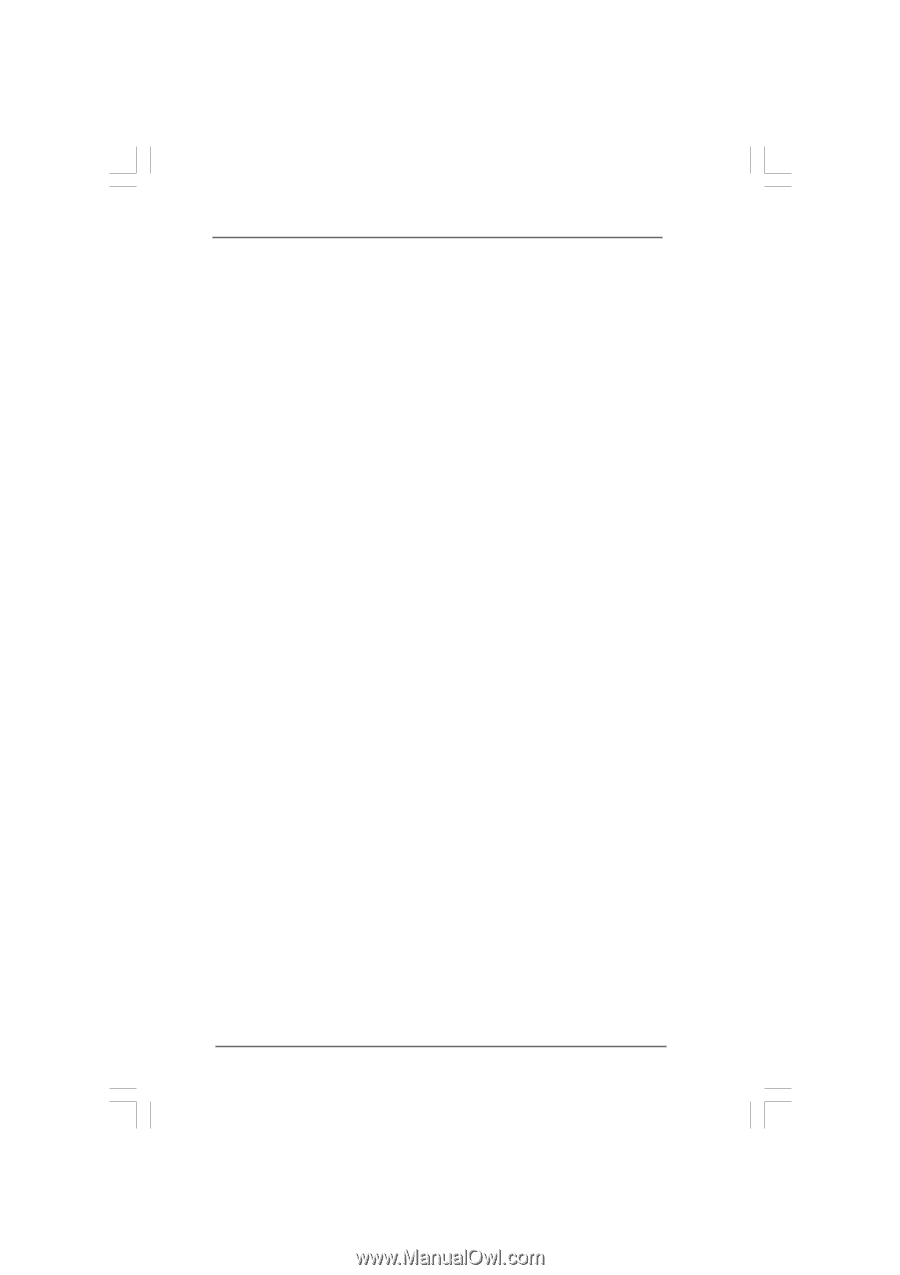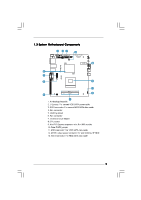5
Contents
Contents
Contents
Contents
Contents
1 Introduction
1 Introduction
1 Introduction
1 Introduction
1 Introduction
...................................................
...................................................
...................................................
...................................................
...................................................
7
7
7
7
7
1.1
Package Contents
..........................................................
7
1.2
Specifications
................................................................
8
1.3
System Motherboard Components
...............................
9
1.4
Rear Panel Connections
................................................
11
1.5
System Chassis
.............................................................
12
1.6
Remote Controller
..........................................................
13
2 System Quick Installation
2 System Quick Installation
2 System Quick Installation
2 System Quick Installation
2 System Quick Installation
.............................
.............................
.............................
.............................
.............................
14
14
14
14
14
3 System Components Reinstallation
3 System Components Reinstallation
3 System Components Reinstallation
3 System Components Reinstallation
3 System Components Reinstallation
............
............
............
............
............
18
18
18
18
18
4 Installing Second HDD
4 Installing Second HDD
4 Installing Second HDD
4 Installing Second HDD
4 Installing Second HDD
..................................
..................................
..................................
..................................
..................................
20
20
20
20
20
5 Driver Installation
5 Driver Installation
5 Driver Installation
5 Driver Installation
5 Driver Installation
..........................................
..........................................
..........................................
..........................................
..........................................
22
22
22
22
22
6
6
6
6
6 UTILITY MEMU
UTILITY MEMU
UTILITY MEMU
UTILITY MEMU
UTILITY MEMU
...................................................
...................................................
...................................................
...................................................
...................................................
23
23
23
23
23
6.1
Instant Boot
....................................................................
23
6.1.1
Introduction
..........................................................
23
6.1.2
Installation
............................................................
24
6.2
ASRock OC Tuner
.........................................................
26
6.2.1
Introduction
..........................................................
26
6.2.2
Installation
............................................................
26
6.3
CyberLink DVD Suite free bundle (Trial version,
including PowerDVD, PowerDirector, etc)
...................
30
6.4
Symantec Norton AntiVirus Software free bundle
(Trial version)
................................................................
32
6.5
THX TruStudio PRO Software free bundle
...................
33
6.6
ASRock AIWI Utility
........................................................
34
6.7
The best Apple charge companion - ASRock APP
Charger
..........................................................................
35
7 BIOS S
7 BIOS S
7 BIOS S
7 BIOS S
7 BIOS SETUP UTILITY
ETUP UTILITY
ETUP UTILITY
ETUP UTILITY
ETUP UTILITY
...........................................
...........................................
...........................................
...........................................
...........................................
36
36
36
36
36
7.1
Introduction
....................................................................
36
7.1.1
BIOS Menu Bar
....................................................
36
7.1.2
Navigation Keys
...................................................
37
7.2
Main Screen
...................................................................
37
7.3
OC Tweaker Screen
......................................................
38
7.4
Advanced Screen
.........................................................
41
7.4.1
CPU Configuration
................................................
42
7.4.2
Chipset Configuration
..........................................
44
7.4.3
ACPI Configuration
...............................................
45
7.4.4
Storage Configuration
.........................................
46
7.4.5
USB Configuration
...............................................
47