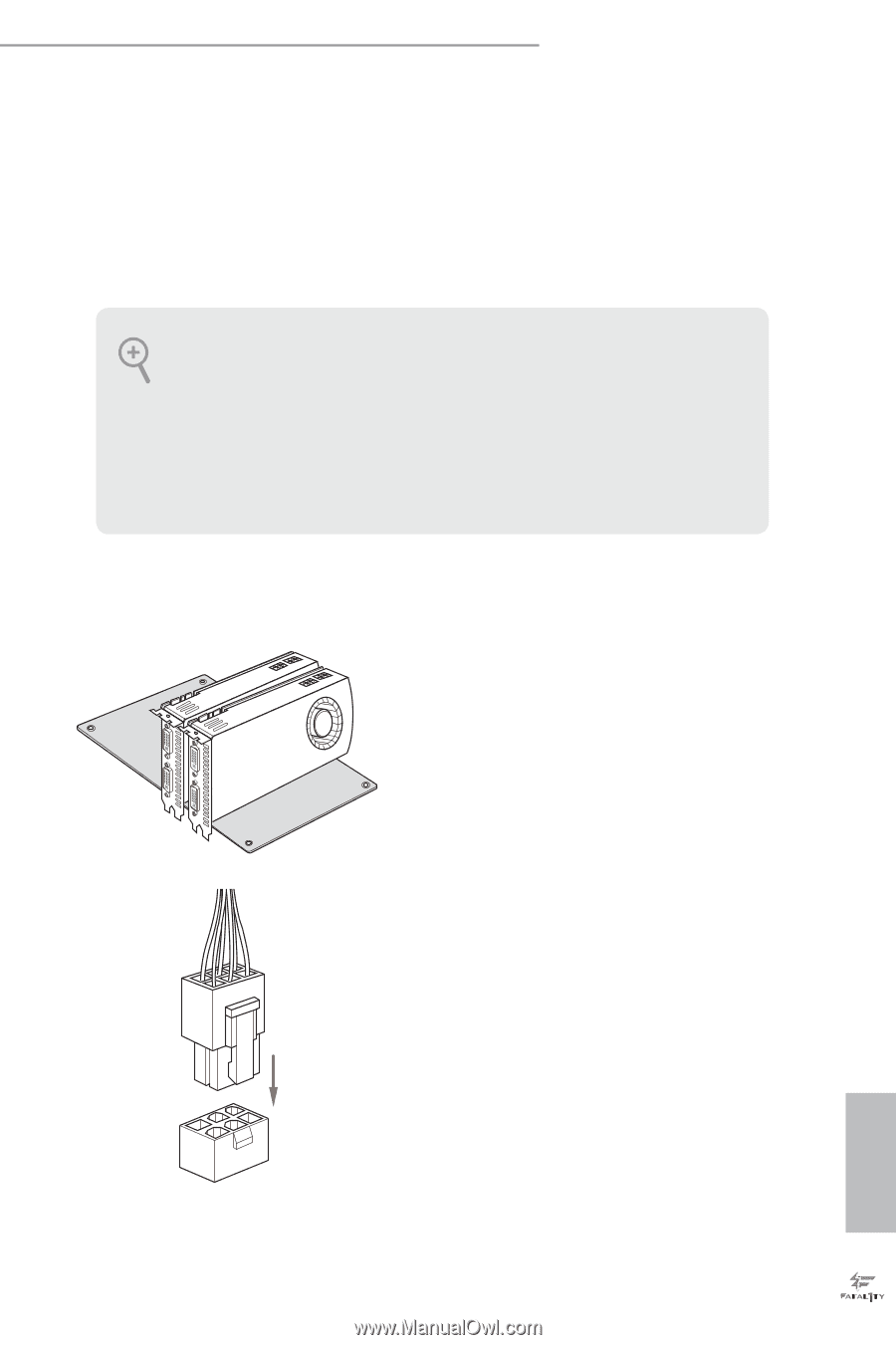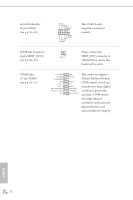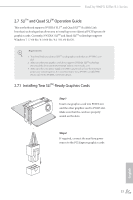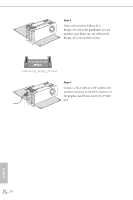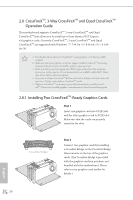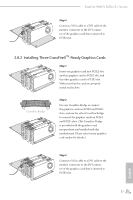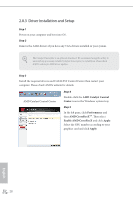ASRock Fatal1ty 990FX Killer/3.1 User Manual - Page 31
and Quad SLI, Operation Guide, Installing Two SLI, Ready Graphics Cards
 |
View all ASRock Fatal1ty 990FX Killer/3.1 manuals
Add to My Manuals
Save this manual to your list of manuals |
Page 31 highlights
Fatal1ty 990FX Killer/3.1 Series 2.7 SLITM and Quad SLITM Operation Guide his motherboard supports NVIDIA® SLITM and Quad SLITM (Scalable Link Interface) technology that allows you to install up to two identical PCI Express x16 graphics cards. Currently, NVIDIA® SLITM and Quad SLITM technology supports Windows® 7 / 7 64-bit / 8 / 8 64-bit / 8.1 / 8.1 64-bit OS. Requirements 1. You should only use identical SLITM-ready graphics cards that are NVIDIA® certi- ied. 2. Make sure that your graphics card driver supports NVIDIA® SLITM technology. Download the drivers from the NVIDIA® website: www.nvidia.com 3. Make sure that your power supply unit (PSU) can provide at least the minimum power your system requires. It is recommended to use a NVIDIA® certiied PSU. Please refer to the NVIDIA® website for details. 2.7.1 Installing Two SLITM-Ready Graphics Cards Step 1 Insert one graphics card into PCIE2 slot and the other graphics card to PCIE3 slot. Make sure that the cards are properly seated on the slots. Step 2 If required, connect the auxiliary power source to the PCI Express graphics cards. 23 English