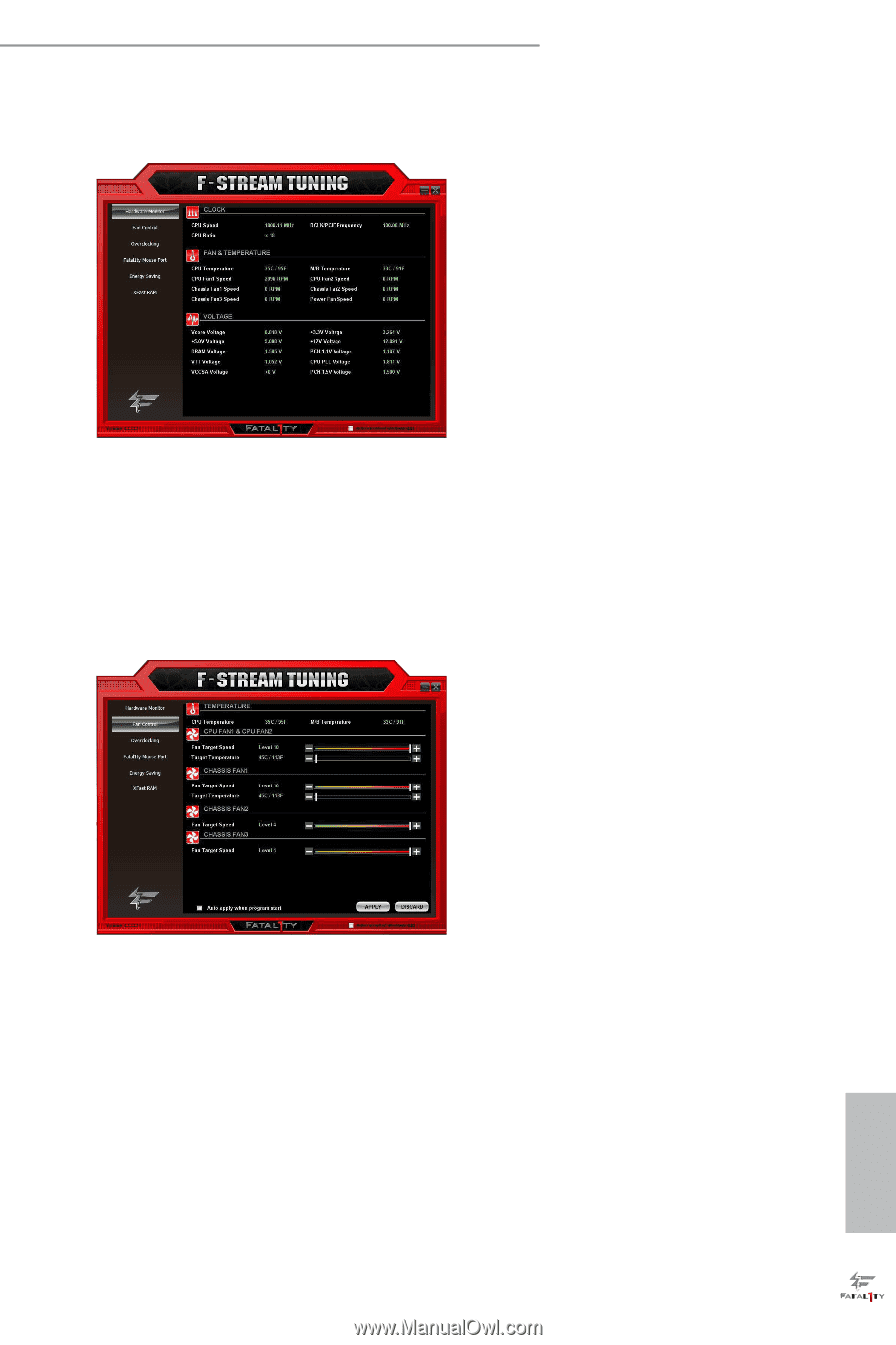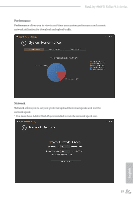ASRock Fatal1ty 990FX Killer/3.1 User Manual - Page 43
Hardware Monitor, Fan Control
 |
View all ASRock Fatal1ty 990FX Killer/3.1 manuals
Add to My Manuals
Save this manual to your list of manuals |
Page 43 highlights
Hardware Monitor Fatal1ty 990FX Killer/3.1 Series In the Hardware Monitor section, it shows the major readings of your system. he main readings include Clock, Fan & Temperature, and Voltage. In Clock, there are CPU speed and CPU ratio. In Fan & Temperature, there are CPU temperature and CPU fan speed. You may ind out if there are any abnormal situations occuring to your system's temperature. In Voltage, there are many respective voltages. Fan Control In the Fan Control section, there are two major chapters: Temperature and CPU/ Chassis Fan. In Temperature, it shows the major readings of CPU and motherboard temperature. In CPU/Chassis Fan, it shows the fan target speed and temperature, and you are able to adjust the settings by clicking the "+/-" and conirming by "APPLY" aterwards. 35 English