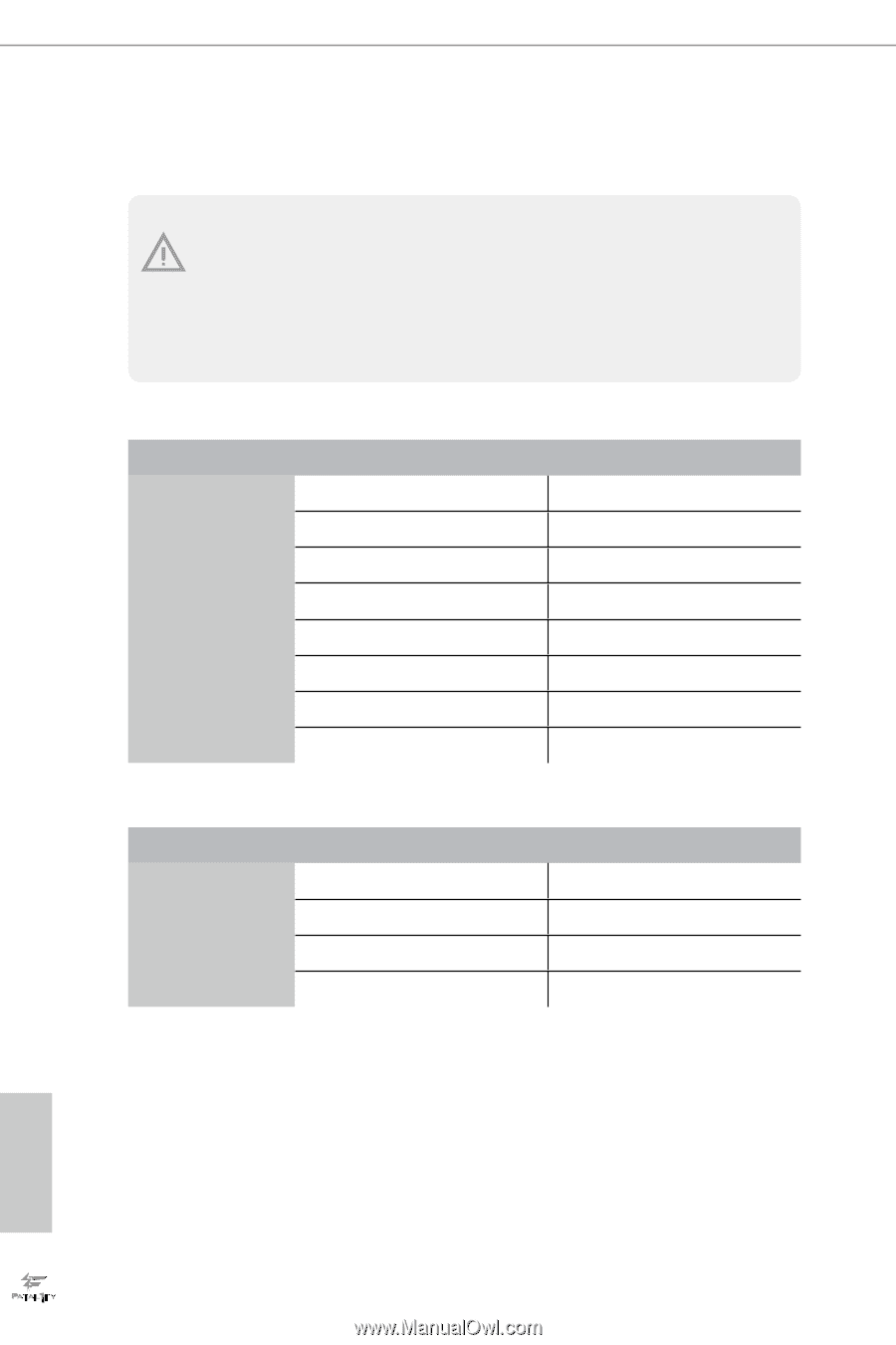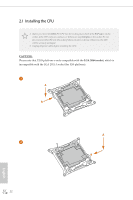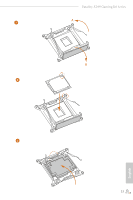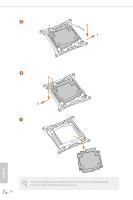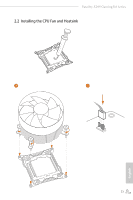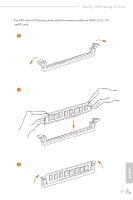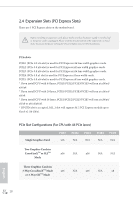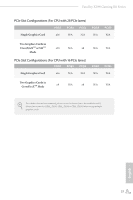ASRock Fatal1ty X299 Gaming K6 User Manual - Page 24
Installation of Memory Modules (DIMM), Quad Channel Memory Configuration, For CPU with 44 or
 |
View all ASRock Fatal1ty X299 Gaming K6 manuals
Add to My Manuals
Save this manual to your list of manuals |
Page 24 highlights
2.3 Installation of Memory Modules (DIMM) This motherboard provides eight 288-pin DDR4 (Double Data Rate 4) DIMM slots, and supports Quad Channel Memory Technology. 1. For quad channel configuration, you always need to install identical (the same brand, speed, size and chip-type) DDR4 DIMM pairs. 2. It is not allowed to install a DDR, DDR2 or DDR3 memory module into a DDR4 slot; otherwise, this motherboard and DIMM may be damaged. 3. The DIMM only fits in one correct orientation. It will cause permanent damage to the motherboard and the DIMM if you force the DIMM into the slot at incorrect orientation. Quad Channel Memory Configuration (For CPU with 44 or 28 PCIe lanes) Priority DDR4_B1 DDR4_B2 DDR4_A1 DDR4_A2 DDR4_D1 DDR4_D2 DDR4_C1 DDR4_C2 1 Populated Populated Populated Populated 2 Populated Populated Populated Populated Populated Populated Populated Populated Dual Channel Memory Configuration (For CPU with 16 PCIe lanes) Priority DDR4_D1 DDR4_D2 DDR4_C1 DDR4_C2 1 Populated Populated 2 Populated Populated Populated Populated • Due to Intel® CPU spec definition, please install the memory modules on DDR4_A1, DDR4_B1, DDR4_C1 and DDR4_D1 for first priority. If the four DDR4 DIMM slots above are fully installed, and you want to use more than four memory modules, please install the other memory modules from left to right (from DDR4_A2, DDR4_B2, DDR4_D2 to DDR4_C2.) • If only two memory modules are installed in the DDR4 DIMM slots, then Dual Channel Memory Technology is activated. If three memory modules are installed, then Triple Channel Memory Technology is activated. If more than four memory modules are installed in the DDR4 DIMM slots, then Quad Channel Memory Technology is 16 activated. English