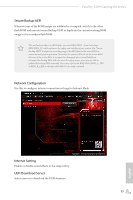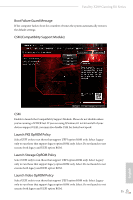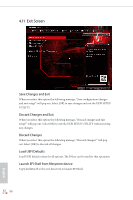ASRock Fatal1ty X299 Gaming K6 User Manual - Page 99
CPU Optional Fan Step Up
 |
View all ASRock Fatal1ty X299 Gaming K6 manuals
Add to My Manuals
Save this manual to your list of manuals |
Page 99 highlights
Fatal1ty X299 Gaming K6 Series CPU Optional Fan Control Mode Select PWM mode or DC mode for CPU Optional fan. CPU Optional Fan Setting Select a fan mode for CPU Optional fan, or choose Customize to set 5 CPU temperatures and assign a respective fan speed for each temperature. CPU Optional Fan Temp Source Select a fan temperature source for CPU Optional fan. CPU Optional Fan Step Up Set the value of CPU Optional fan Step Up. CPU Optional Fan Step Down Set the value of CPU Optional fan Step Down. Chassis Fan 1 Setting Select a fan mode for Chassis Fan 1, or choose Customize to set 5 CPU temperatures and assign a respective fan speed for each temperature. Chassis Fan 1 Temp Source Select a fan temperature source for Chassis Fan 1. Chassis Fan 1 Step Up Set the value of Chassis Fan 1 Step Up. Chassis Fan 1 Step Down Set the value of Chassis Fan 1 Step Down. Chassis Fan 2 Setting Select a fan mode for Chassis Fan 2, or choose Customize to set 5 CPU temperatures and assign a respective fan speed for each temperature. Chassis Fan 2 Temp Source Select a fan temperature source for Chassis Fan 2. Chassis Fan 2 Step Up Set the value of Chassis Fan 2 Step Up. 91 English