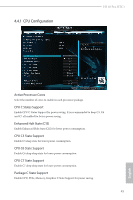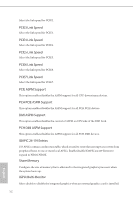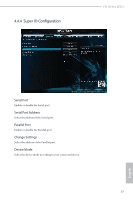ASRock H110 Pro BTC User Manual - Page 56
Chipset Configuration, Primary Graphics Adapter, Above 4GB MMIO BIOS assignment
 |
View all ASRock H110 Pro BTC manuals
Add to My Manuals
Save this manual to your list of manuals |
Page 56 highlights
4.4.2 Chipset Configuration H110 Pro BTC+ Primary Graphics Adapter Select a primary VGA. Above 4GB MMIO BIOS assignment Use this to enable/disable above 4GB MemoryMappedIO BIOS assignment. This is disabled automatically when Aperture Size is set to 2048MB. *Before installing Win7 32-bit OS, set "Above 4G" to [Disable] in BIOS to get the OS installed successfully. After installing Win7 32-bit OS, still do not set "Above 4G" to [Enable]. Setting to [Enable] will cause failure to enter OS. However, if "Above 4G" is set to [Disable] in BIOS, the number of graphic cards in use will be limited to two in maximum, which means users should avoid using Win7 32-bit OS to mine. VT-d Intel® Virtualization Technology for Directed I/O helps your virtual machine monitor better utilize hardware by improving application compatibility and reliability, and providing additional levels of manageability, security, isolation, and I/O performance. PCIE1 Link Speed Select the link speed for PCIE1. PCIE2 Link Speed 51 English