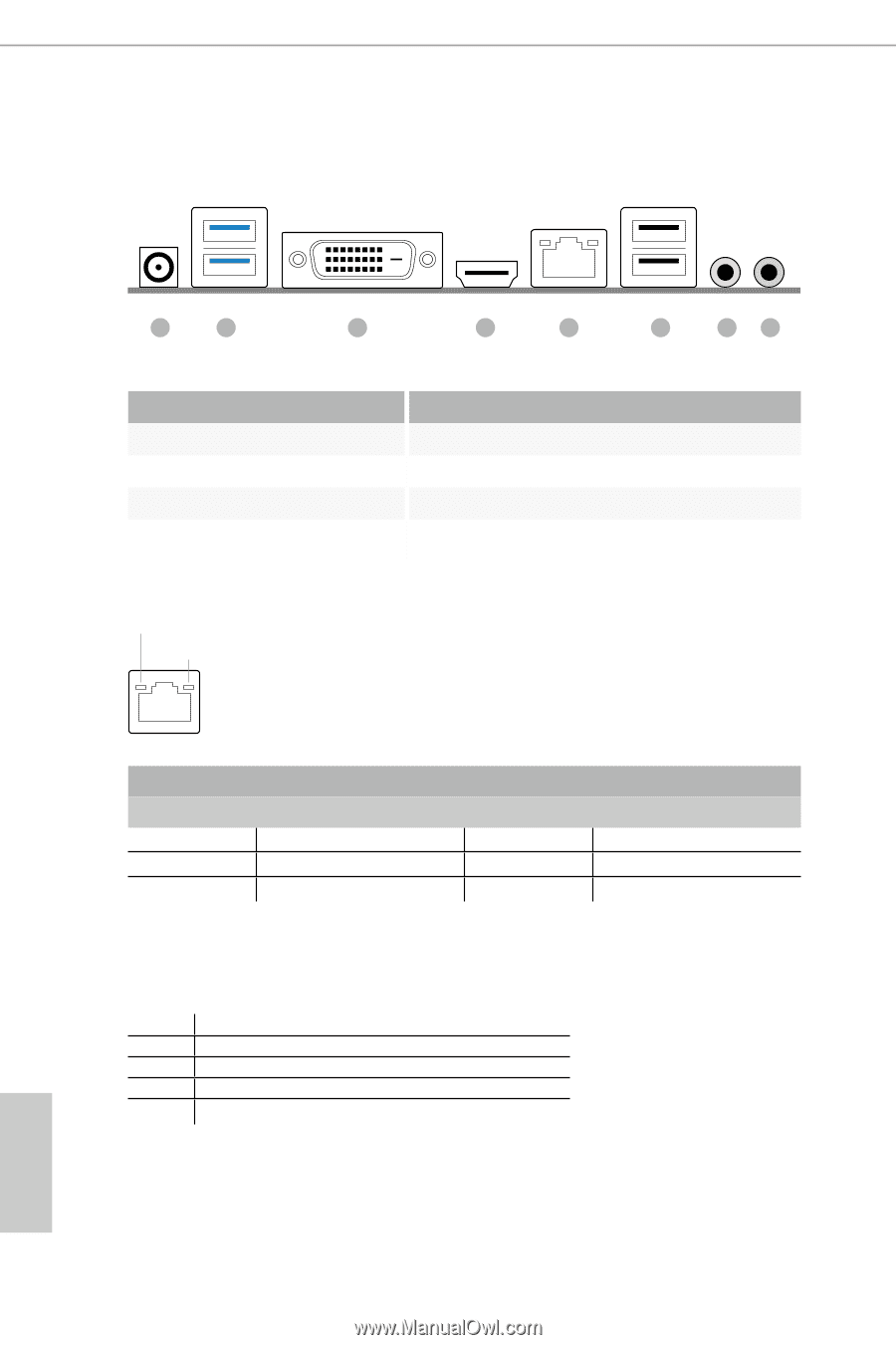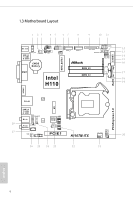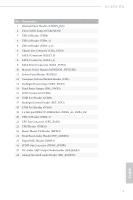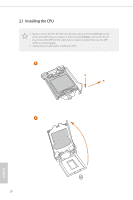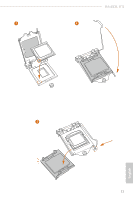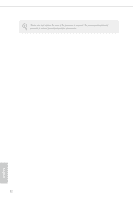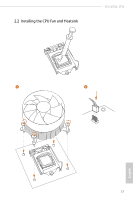ASRock H110TM-ITX User Manual - Page 13
I/O Panel, Description, Activity / Link LED, Speed LED, Status
 |
View all ASRock H110TM-ITX manuals
Add to My Manuals
Save this manual to your list of manuals |
Page 13 highlights
1.4 I/O Panel 1 2 3 4 5 6 78 No. Description 1 DC Jack** 2 USB 3.0 Ports (USB3_01) 3 DVI-D Port (DVI1) 4 HDMI Port (HDMI1) No. Description 5 LAN RJ-45 Port* 6 USB 2.0 Ports (USB01) 7 Microphone (Pink) 8 Front Speaker & Optical SPDIF Out (Lime) *There are two LEDs on each LAN port. Please refer to the table below for the LAN port LED indications. ACT/LINK LED SPEED LED LAN Port Activity / Link LED Status Description Off Blinking On No Link Data Activity Link Speed LED Status Off Green Green Description 10Mbps connection 100Mbps connection 1Gbps connection ** Please use a 19V power adapter for the DC jack. This jack accepts dual barrel plugs with an inner diameter of 5.1 mm and an outer diameter of 7.4 mm, where the inner contact is +19 (±10%) DC and the shell is (centre positive). DELTA HP FSP DELL DELL DELTA-ADP-150TB-150W/19V HP-TBC-BA52-150W/19V FSP-FSP150-ABAN1-150W/19V FA130PE1-00-130W/19.5V LA90PE0-01-90W/19.5V Due to the power limitation and PCIe bandwidth (x4), the VGA card is not supported. This motherboard is available with support for either 2-pin ATX 19V power or DC-in power supplies. Please do not use two kinds of power supplies at the same time! Doing so may damage the motherboard components and devices. When you use the DC-in power adapter, please use the onboard SATA power connector to get the power for HDDs. 8 English