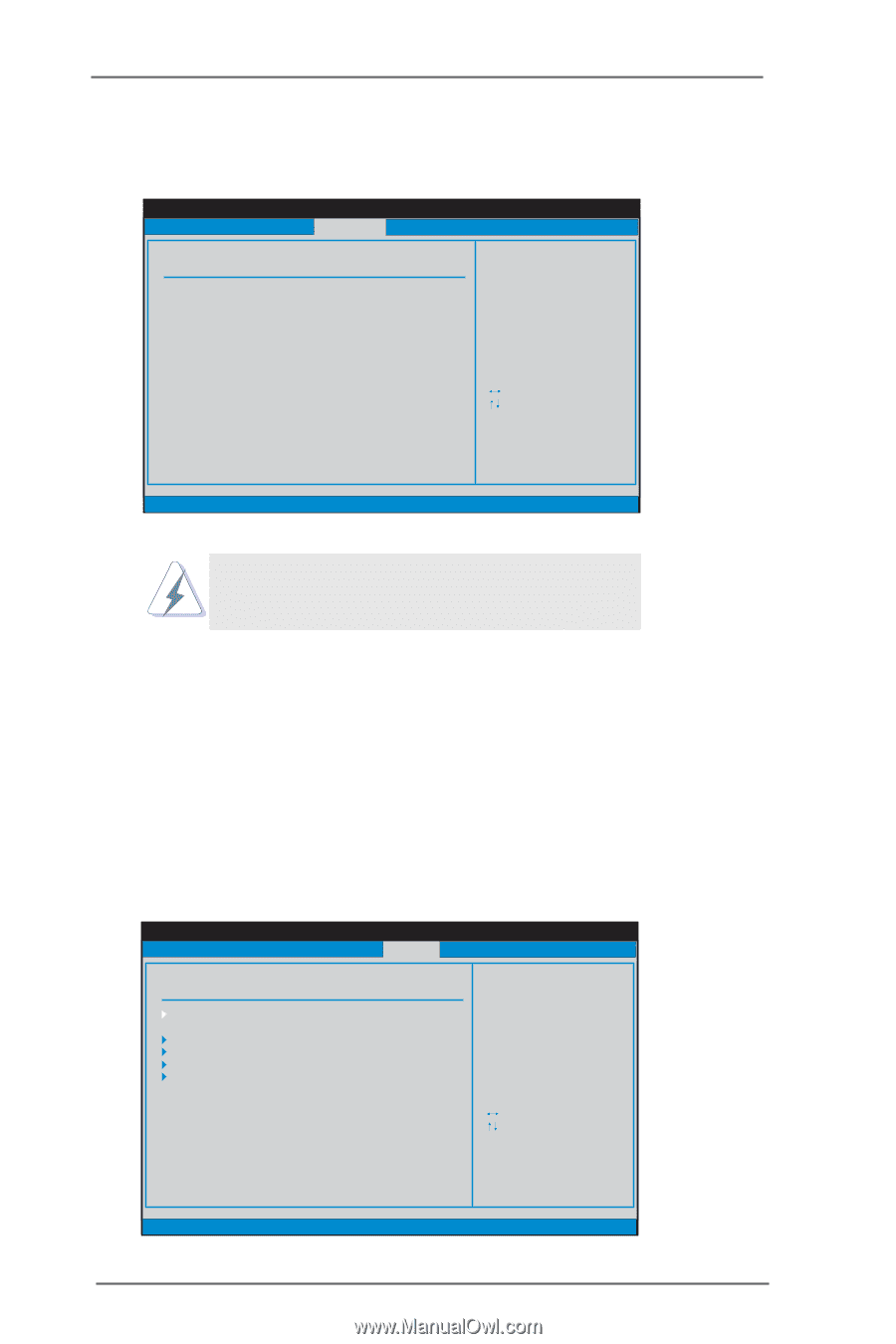ASRock K8S8X User Manual - Page 29
PCIPnP Screen, 5 Boot Screen
 |
View all ASRock K8S8X manuals
Add to My Manuals
Save this manual to your list of manuals |
Page 29 highlights
3.4 PCIPnP Screen In this section, you may configure the PCI Latency Timer and the PCI IDE Bus Master. Main Advanced BIOS SETUP UTILITY PCIPnP Boot Security Chipset Exit Advanced PCI / PnP Settings WARNING : Setting wrong values in below sections may cause system to malfunction. PCI Latency Timer PCI IDE BusMaster [64] [Enabled] Value in units of PCI clocks for PCI device latency timer register. +F1 F9 F10 ESC Select Screen Select Item Change Option General Help Load Defaults Save and Exit Exit v02.54 (C) Copyright 1985-2003, American Megatrends, Inc. Setting wrong values in this section may cause the system to malfunction. PCI Latency Timer The default value is 64. It is recommended to keep the default value unless the installed PCI expansion cards' specifications require other settings. PCI IDE BusMaster Use this item to enable or disable the PCI IDE BusMaster feature. 3.5 Boot Screen In this section, it will display the available devices on your system for you to configure the boot settings and the boot priority. BIOS SETUP UTILITY Main Advanced PCIPnP Boot Security Chipset Exit Boot Settings Boot Settings Configuration Boot Device Priority Hard Disk Drives Removable Drives CD / DVD Drives Configure Settings during System Boot. Select Screen Select Item Enter Go to Sub Screen F1 General Help F9 Load Defaults F10 Save and Exit ESC Exit v02.54 (C) Copyright 1985-2003, American Megatrends, Inc. 29