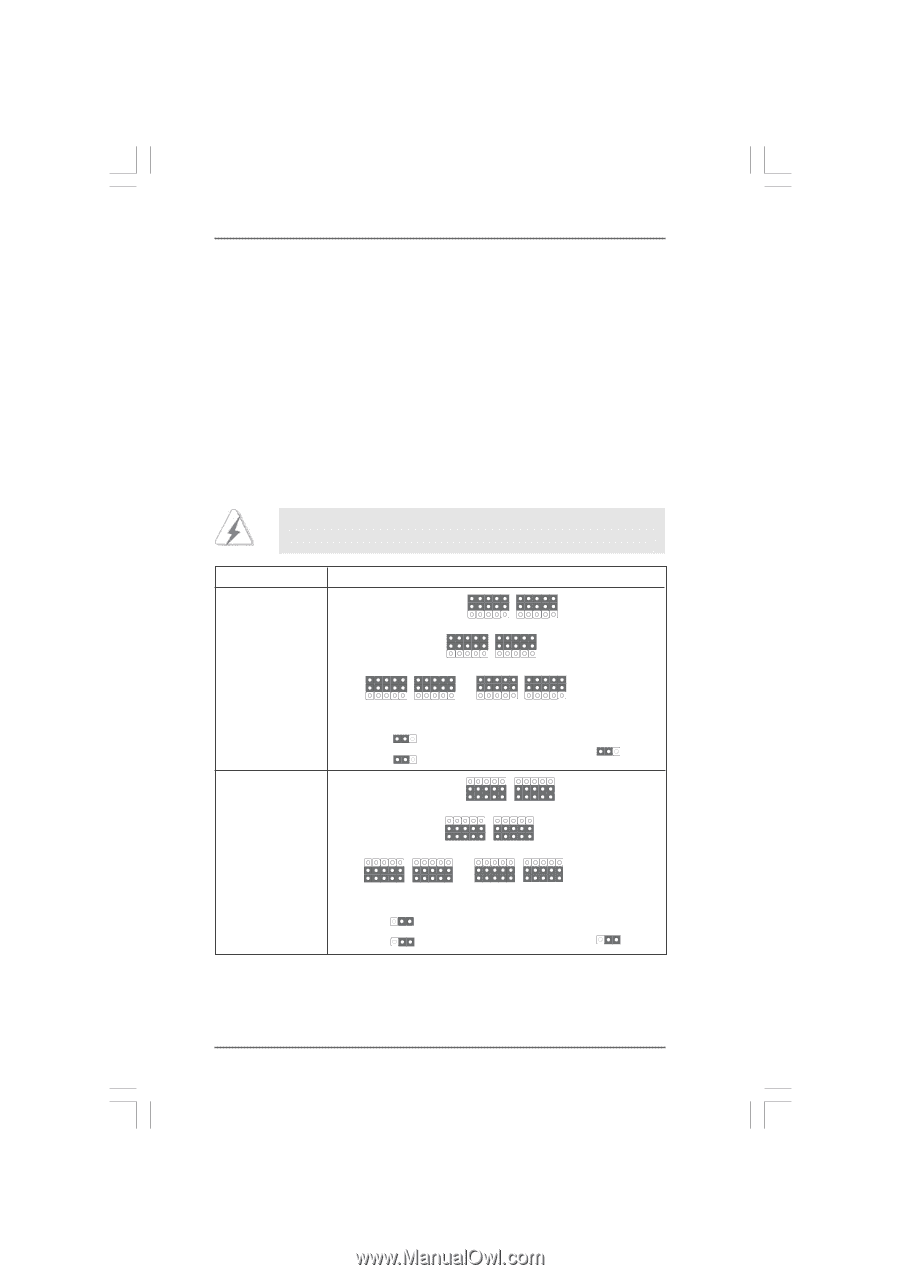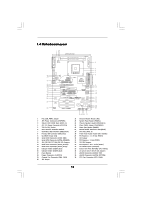ASRock K8SLI-eSATA2 User Manual - Page 15
Expansion Slots
 |
View all ASRock K8SLI-eSATA2 manuals
Add to My Manuals
Save this manual to your list of manuals |
Page 15 highlights
2.4 Expansion Slots (Future CPU Port, PCI Slots and PCIE Slots) There are 1 Future CPU Port, 3 PCI slots and 3 PCI Express slots on K8SLI-eSATA2 motherboard. Future CPU Port (Yellow-Colored Port): Future CPU Port allows you to upgrade your AMD K8 754-Pin CPU to K8 939-Pin CPU or AM2 940-Pin CPU by installing an add-on ASRock 939CPU Board or AM2CPU Board into this future CPU Port on K8SLI-eSATA2 motherboard. Before you upgrade the K8 754-Pin CPU to K8 939-Pin CPU or AM2 940-Pin CPU, it is necessary to adjust the jumper settings for those required jumpers on K8SLI-eSATA2 motherboard. Please refer to the table below for the correct jumper settings. This yellow-colored Future CPU Port is not an AGP slot! Please do NOT insert any AGP card into it! CPU Type K8 754-Pin CPU (Default) Jumper Settings 3 3 2 2 J9 J10 3 3 2 2 J7 J8 3 3 2 2 3 3 2 2 J1 J2 J3 J4 1_2 J11 1_2 J12 1_2 J13 K8 939-Pin CPU or AM2 940-Pin CPU (Using add-on ASRock 939CPU Board or AM2CPU Board) 2 2 1 1 J9 J10 2 2 1 1 J7 J8 2 2 1 1 J1 J2 2 1 J3 2 1 J4 2_3 J11 2_3 J12 2_3 J13 NOTE When adjusting the jumper settings, you may use the tool, Jumper Cap Remover, to help you removing the jumper caps more easily. This Jumper Cap Remover is bundled in your motherboard package, and please follow the "Jumper Cap Remover Instruction" to use it properly. 15