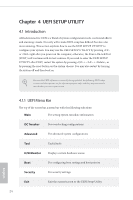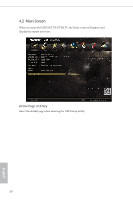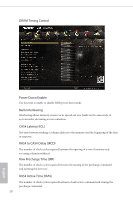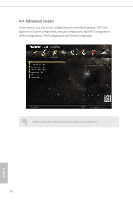ASRock QC5000M-ITX/PH User Manual - Page 32
OC Tweaker Screen
 |
View all ASRock QC5000M-ITX/PH manuals
Add to My Manuals
Save this manual to your list of manuals |
Page 32 highlights
4.3 OC Tweaker Screen In the OC Tweaker screen, you can set up overclocking features. QC5000M-ITX/PH Because the UEFI sotware is constantly being updated, the following UEFI setup screens and descriptions are for reference purpose only, and they may not exactly match what you see on your screen. DRAM Timing Coniguration DRAM Frequency If [Auto] is selected, the motherboard will detect the memory module(s) inserted and assign the appropriate frequency automatically. 27 English

QC5000M-ITX/PH
27
English
4.3
OC Tweaker Screen
In the OC Tweaker screen, you can set up overclocking features.
DRAM Timing Con±guration
DRAM Frequency
If [Auto] is selected, the motherboard will detect the memory module(s) inserted
and assign the appropriate frequency automatically.
Because the UEF± soTware is constantly being updated, the following UEF± setup
screens and descriptions are for reference purpose only, and they may not exactly
match what you see on your screen.