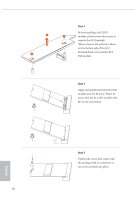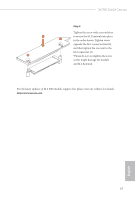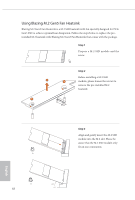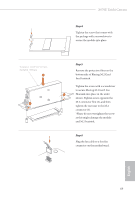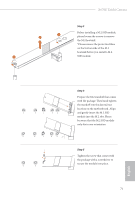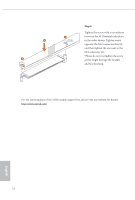ASRock X670E Taichi Carrara User Manual - Page 72
Using Blazing M.2 Gen5 Fan Heatsink
 |
View all ASRock X670E Taichi Carrara manuals
Add to My Manuals
Save this manual to your list of manuals |
Page 72 highlights
Using Blazing M.2 Gen5 Fan Heatsink Blazing M.2 Gen5 Fan Heatsink is a M.2 SSD heatsink with fan specially designed for PCIe Gen5 SSD to achieve optimal heat dissipation. Follow the steps below to replace the preinstalled M.2 heatsink with Blazing M.2 Gen5 Fan Heatsink that comes with the package. Step 1 Prepare a M.2 SSD module and the screw. 2 1 Step 2 Before installing a M.2 SSD 1 module, please loosen the screws to remove the pre-installed M.2 heatsink. Step 3 Align and gently insert the M.2 SSD module into the M.2 slot. Please be aware that the M.2 SSD module only fits in one orientation. A English A 20o 68
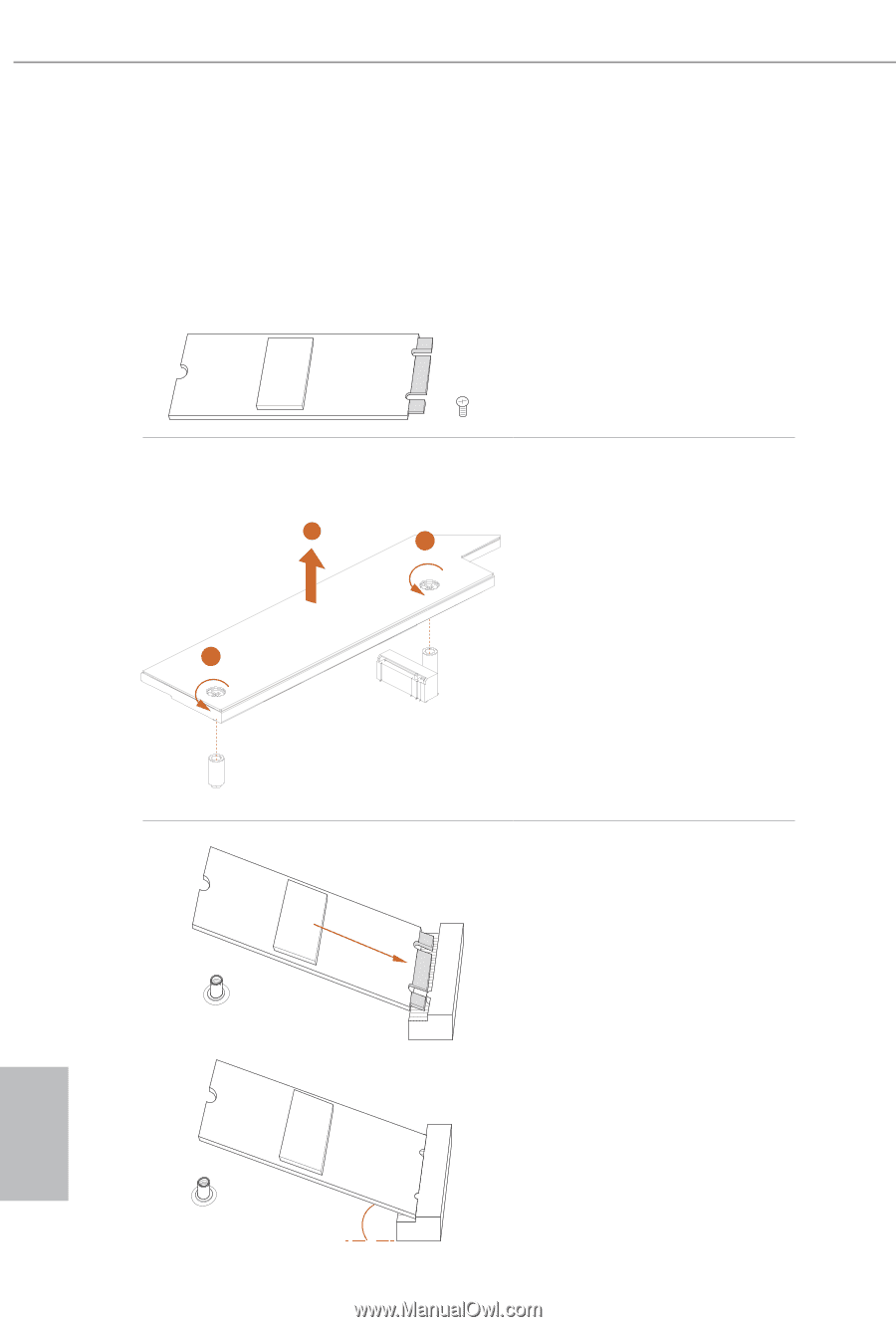
English
68
Using Blazing M.2 Gen5 Fan Heatsink
Blazing M.2 Gen5 Fan Heatsink is a M.2 SSD heatsink with fan specially designed for PCIe
Gen5 SSD to achieve optimal heat dissipation. Follow the steps below to replace the pre-
installed M.2 heatsink with Blazing M.2 Gen5 Fan Heatsink that comes with the package.
Step 1
Prepare a M.2 SSD module and the
screw.
Step 2
Before installing a M.2 SSD
module, please loosen the screws to
remove the pre-installed M.2
heatsink.
Step 3
Align and gently insert the M.2 SSD
module into the M.2 slot. Please be
aware that the M.2 SSD module only
fits in one orientation.
2
1
1
A
A
20
o