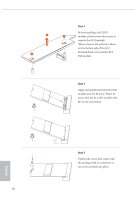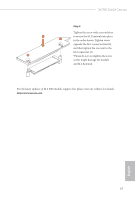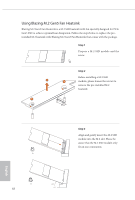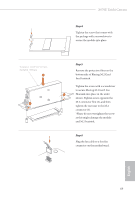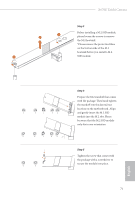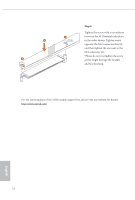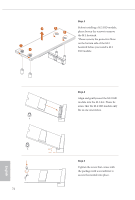ASRock X670E Taichi Carrara User Manual - Page 73
Step 4, Step 5, Step 6
 |
View all ASRock X670E Taichi Carrara manuals
Add to My Manuals
Save this manual to your list of manuals |
Page 73 highlights
NUT2 NUT1 Dimension: 144.58*36.7*46.9 mm Fan Speed: 7000 rpm 1 2 X670E Taichi Carrara Step 4 Tighten the screw that comes with the package with a screwdriver to secure the module into place. Step 5 Remove the protective films on the bottom side of Blazing M.2 Gen5 Fan Heatsink. Tighten the screw with a screwdriver to secure Blazing M.2 Gen5 Fan 3 Heatsink into place in the order shown. Tighten screw opposite the M.2 connector first (2), and then tighten the one next to the M.2 connector (3). *Please do not overtighten the screw as this might damage the module and M.2 heatsink. Step 6 Plug the fan cable to a free fan connector on the motherboard. English 69
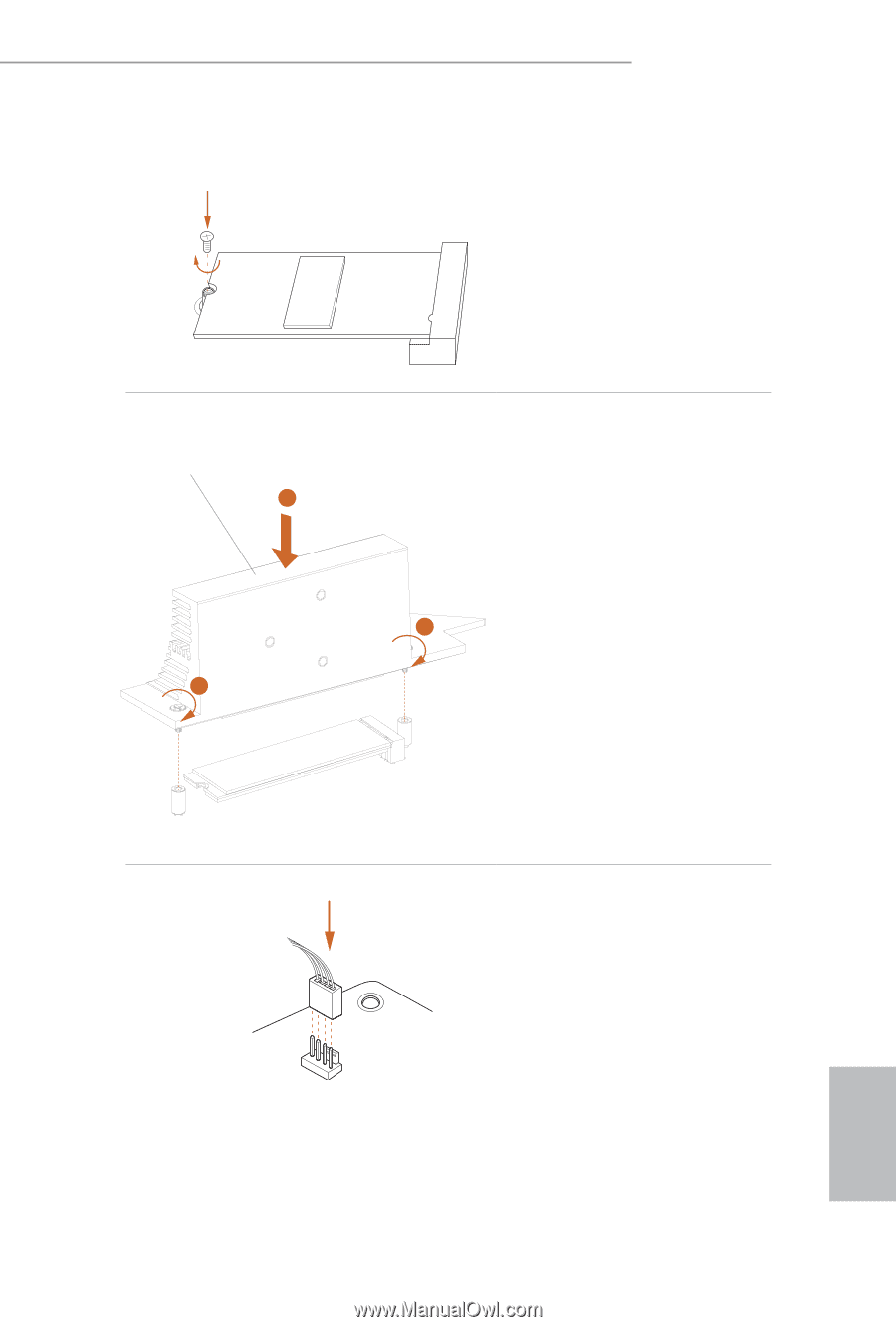
English
69
X670E Taichi Carrara
Step 4
Tighten the screw that comes with
the package with a screwdriver to
secure the module into place.
Step 5
Remove the protective films on the
bottom side of Blazing M.2 Gen5
Fan Heatsink.
Tighten the screw with a screwdriver
to secure Blazing M.2 Gen5 Fan
Heatsink into place in the order
shown. Tighten screw opposite the
M.2 connector first (2), and then
tighten the one next to the M.2
connector (3).
*Please do not overtighten the screw
as this might damage the module
and M.2 heatsink.
Step 6
Plug the fan cable to a free fan
connector on the motherboard.
NUT1
NUT2
1
2
3
Dimension: 144.58*36.7*46.9 mm
Fan Speed: 7000 rpm