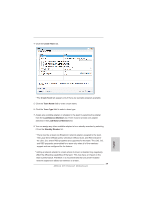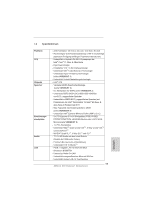ASRock X79 Extreme7 Quick Installation Guide - Page 52
English, Untied Overclocking Technology
 |
View all ASRock X79 Extreme7 manuals
Add to My Manuals
Save this manual to your list of manuals |
Page 52 highlights
2.18 Untied Overclocking Technology This motherboard supports Untied Overclocking Technology, which means during overclocking, BCLK enjoys better margin due to fixed PCI / PCIE buses. Before you enable Untied Overclocking function, please enter "Overclock Mode" option of UEFI setup to set the selection from [Auto] to [Manual]. Therefore, BCLK is untied during overclocking, but PCI / PCIE buses are in the fixed mode so that BCLK can operate under a more stable overclocking environment. Please refer to the warning on page 9 for the possible overclocking risk before you apply Untied Overclocking Technology. 52 ASRock X79 Extreme7 Motherboard English
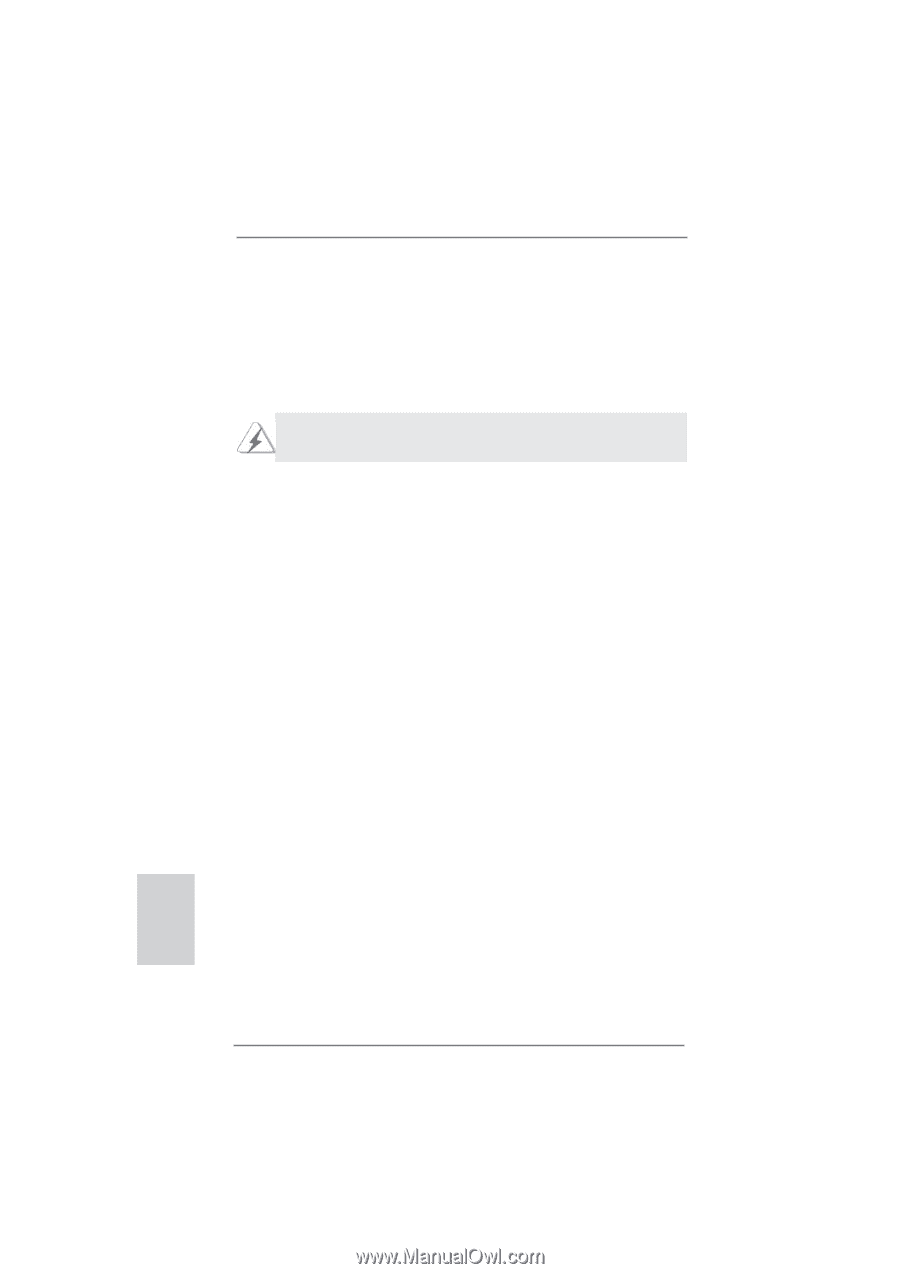
52
ASRock
X79
Extreme7
Motherboard
English
2.18
Untied Overclocking Technology
This motherboard supports Untied Overclocking Technology, which means during
overclocking, BCLK enjoys better margin due to
fi
xed PCI / PCIE buses. Before you
enable Untied Overclocking function, please enter “Overclock Mode” option of UEFI
setup to set the selection from [Auto] to [Manual]. Therefore, BCLK is untied during
overclocking, but PCI / PCIE buses are in the
fi
xed mode so that BCLK can operate
under a more stable overclocking environment.
Please refer to the warning on page 9 for the possible overclocking risk
before you apply Untied Overclocking Technology.