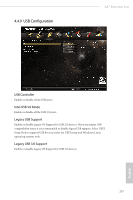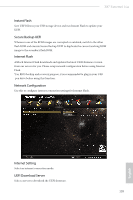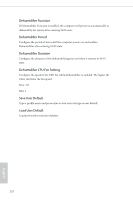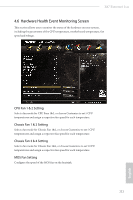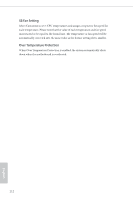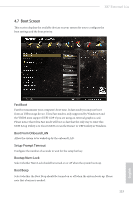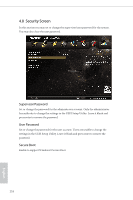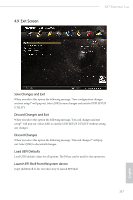ASRock Z87 Extreme11/ac User Manual - Page 118
SB Fan Setting, Over Temperature Protection, When Over Temperature Protection is enabled
 |
View all ASRock Z87 Extreme11/ac manuals
Add to My Manuals
Save this manual to your list of manuals |
Page 118 highlights
SB Fan Setting Select Customize to set 5 CPU temperatures and assign a respective fan speed for each temperature. Please note that the value of each temperature and fan speed must exceed or be equal to the formal one. The temperature or fan speed will be automatically corrected into the same value as the former setting if it is smaller. Over Temperature Protection When Over Temperature Protection is enabled, the system automatically shuts down when the motherboard is overheated. 112 English
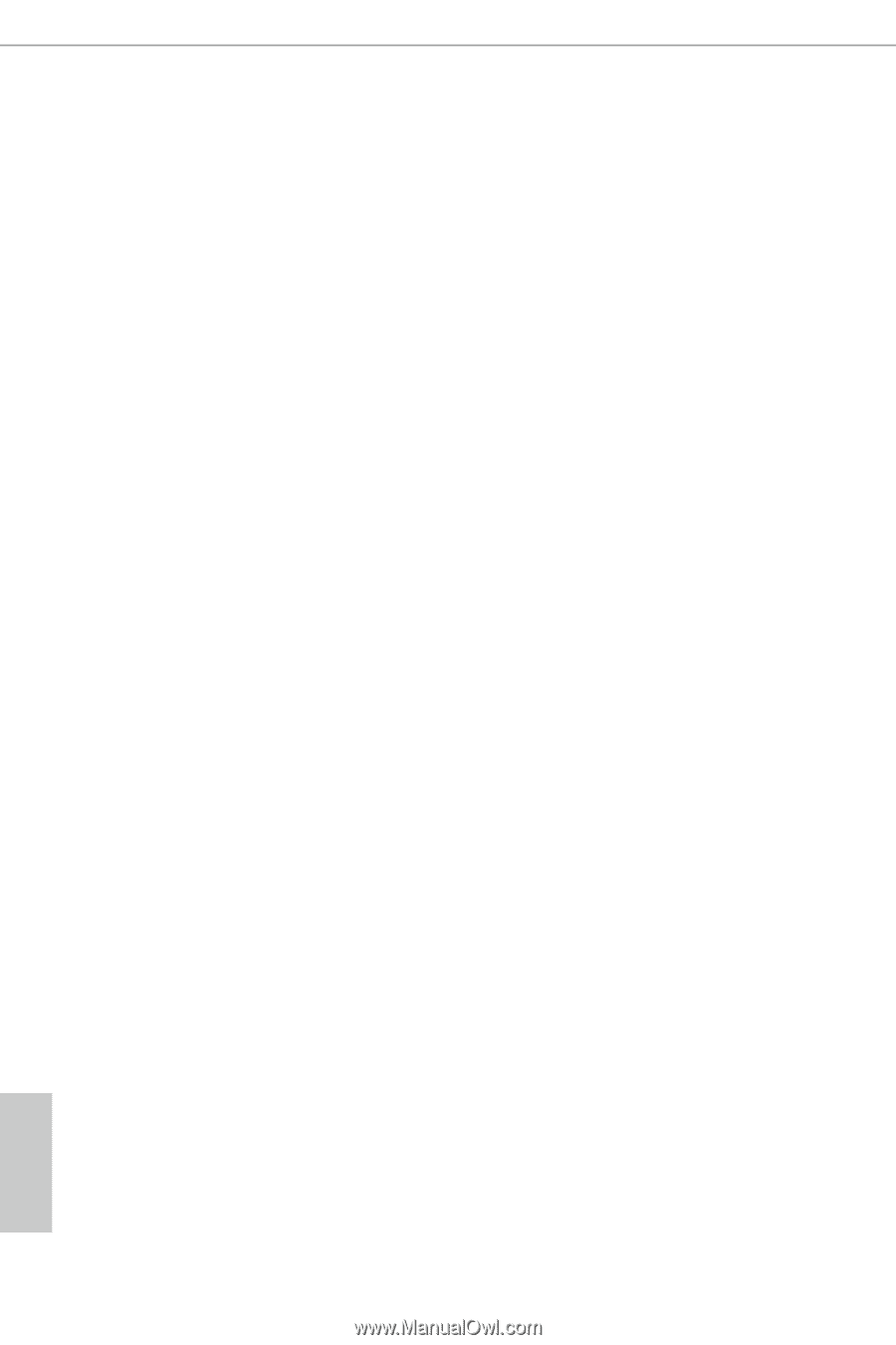
112
English
SB Fan Setting
Select Customize to set 5 CPU temperatures and assign a respective fan speed for
each temperature. Please note that the value of each temperature and fan speed
must exceed or be equal to the formal one. °e temperature or fan speed will be
automatically corrected into the same value as the former setting if it is smaller.
Over Temperature Protection
When Over Temperature Protection is enabled, the system automatically shuts
down when the motherboard is overheated.