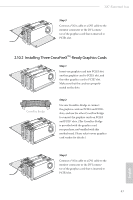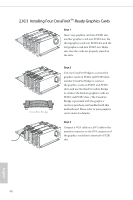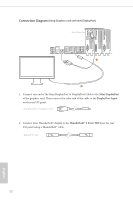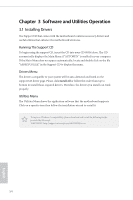ASRock Z87 Extreme11/ac User Manual - Page 58
Connection Diagram, Mini DisplayPort, DisplayPort Input, °underbolt™ 2 Port TBT1
 |
View all ASRock Z87 Extreme11/ac manuals
Add to My Manuals
Save this manual to your list of manuals |
Page 58 highlights
Connection Diagram (Using Graphics card with mini DisplayPort) Mini DisplayPort 1 2 1. Connect one end of the Mini DisplayPort to DisplayPort Cable to the Mini DisplayPort of the graphics card. Then connect the other end of the cable to the DisplayPort Input on the rear I/O panel. Mini DisplayPort to DisplayPort Cable 2. Connect your Thunderbolt™ display to the Thunderbolt™ 2 Port (TBT1) on the rear I/O panel using a Thunderbolt™ cable. Thunderbolt™ cable 52 English
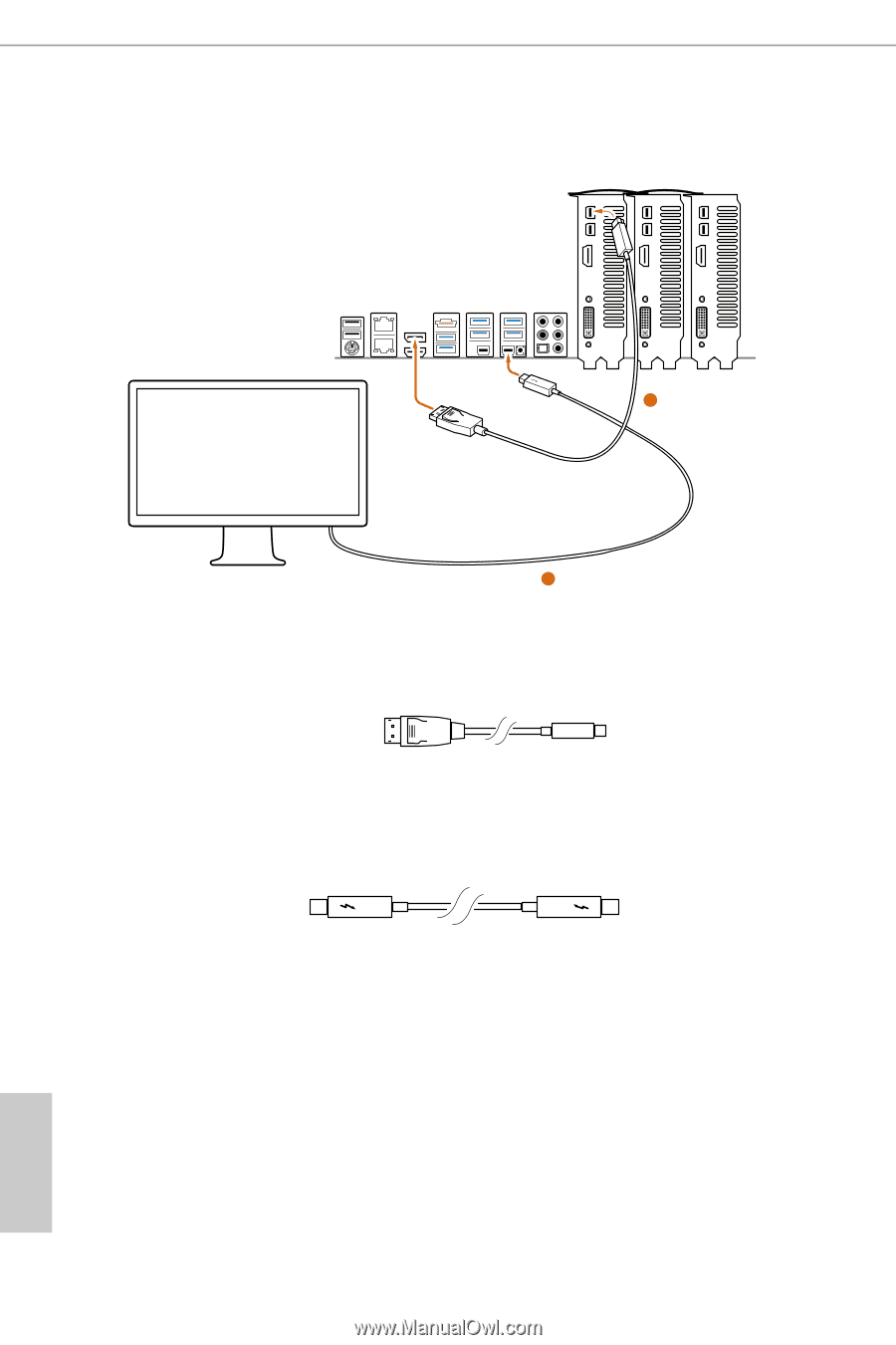
52
English
Connection Diagram
(Using Graphics card with mini DisplayPort)
1.
Connect one end of the Mini DisplayPort to DisplayPort Cable to the
Mini DisplayPort
of the graphics card. °en connect the other end of the cable to the
DisplayPort Input
on the rear I/O panel.
2.
Connect your °underbolt™ display to the
°underbolt™ 2 Port (TBT1)
on the rear
I/O panel using a °underbolt™ cable.
Mini DisplayPort to DisplayPort Cable
Mini DisplayPort
°underbolt™ cable
2
1