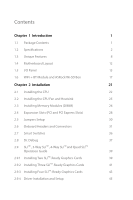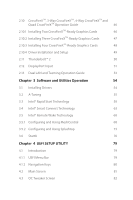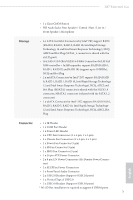ASRock Z87 Extreme11/ac User Manual - Page 6
Hardware Health Event Monitoring Screen, Super IO Configuration
 |
View all ASRock Z87 Extreme11/ac manuals
Add to My Manuals
Save this manual to your list of manuals |
Page 6 highlights
4.4 Advanced Screen 91 4.4.1 CPU Configuration 92 4.4.2 Chipset Configuration 94 4.4.3 Storage Configuration 97 4.4.4 Intel® Rapid Start Technology 99 4.4.5 Intel® Smart Connect Technology 100 4.4.6 Intel® Thunderbolt™ 2 101 4.4.7 Super IO Configuration 103 4.4.8 ACPI Configuration 104 4.4.9 USB Configuration 106 4.5 Tools 107 4.6 Hardware Health Event Monitoring Screen 110 4.7 Boot Screen 112 4.8 Security Screen 115 4.9 Exit Screen 116

4.4
Advanced Screen
91
4.4.1
CPU Configuration
92
4.4.2
Chipset Configuration
94
4.4.3
Storage Configuration
97
4.4.4
Intel® Rapid Start Technology
99
4.4.5
Intel® Smart Connect Technology
100
4.4.6
Intel® Thunderbolt™ 2
101
4.4.7
Super IO Configuration
103
4.4.8
ACPI Configuration
104
4.4.9
USB Configuration
106
4.5
Tools
107
4.6
Hardware Health Event Monitoring Screen
110
4.7
Boot Screen
112
4.8
Security Screen
115
4.9
Exit Screen
116