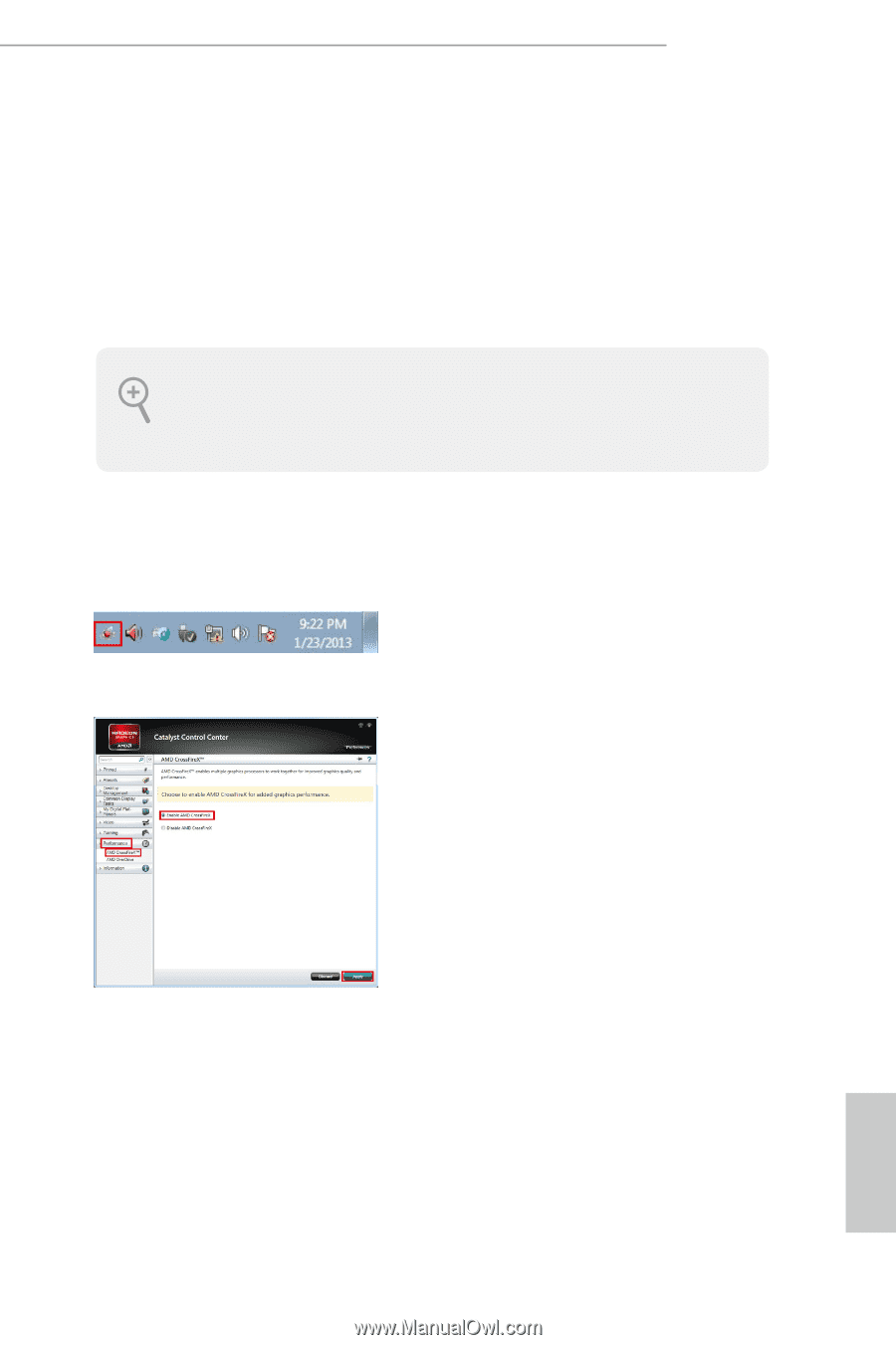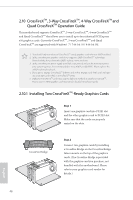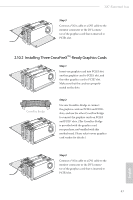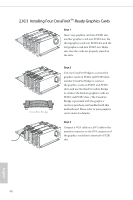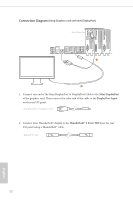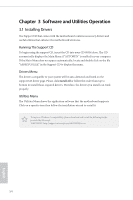ASRock Z87 Extreme11/ac User Manual - Page 55
Driver Installation and Setup, AMD Catalyst Control, Center, Performance, AMD CrossFireX
 |
View all ASRock Z87 Extreme11/ac manuals
Add to My Manuals
Save this manual to your list of manuals |
Page 55 highlights
Z87 Extreme11/ac 2.10.4 Driver Installation and Setup Step 1 Power on your computer and boot into OS. Step 2 Remove the AMD drivers if you have any VGA drivers installed in your system. The Catalyst Uninstaller is an optional download. We recommend using this utility to uninstall any previously installed Catalyst drivers prior to installation. Please check AMD's website for AMD driver updates. Step 3 Install the required drivers and CATALYST Control Center then restart your computer. Please check AMD's website for details. AMD Catalyst Control Center Step 4 Double-click the AMD Catalyst Control Center icon in the Windows® system tray. Step 5 In the left pane, click Performance and then AMD CrossFireXTM. Then select Enable AMD CrossFireX and click Apply. Select the GPU number according to your graphics card and click Apply. English 49