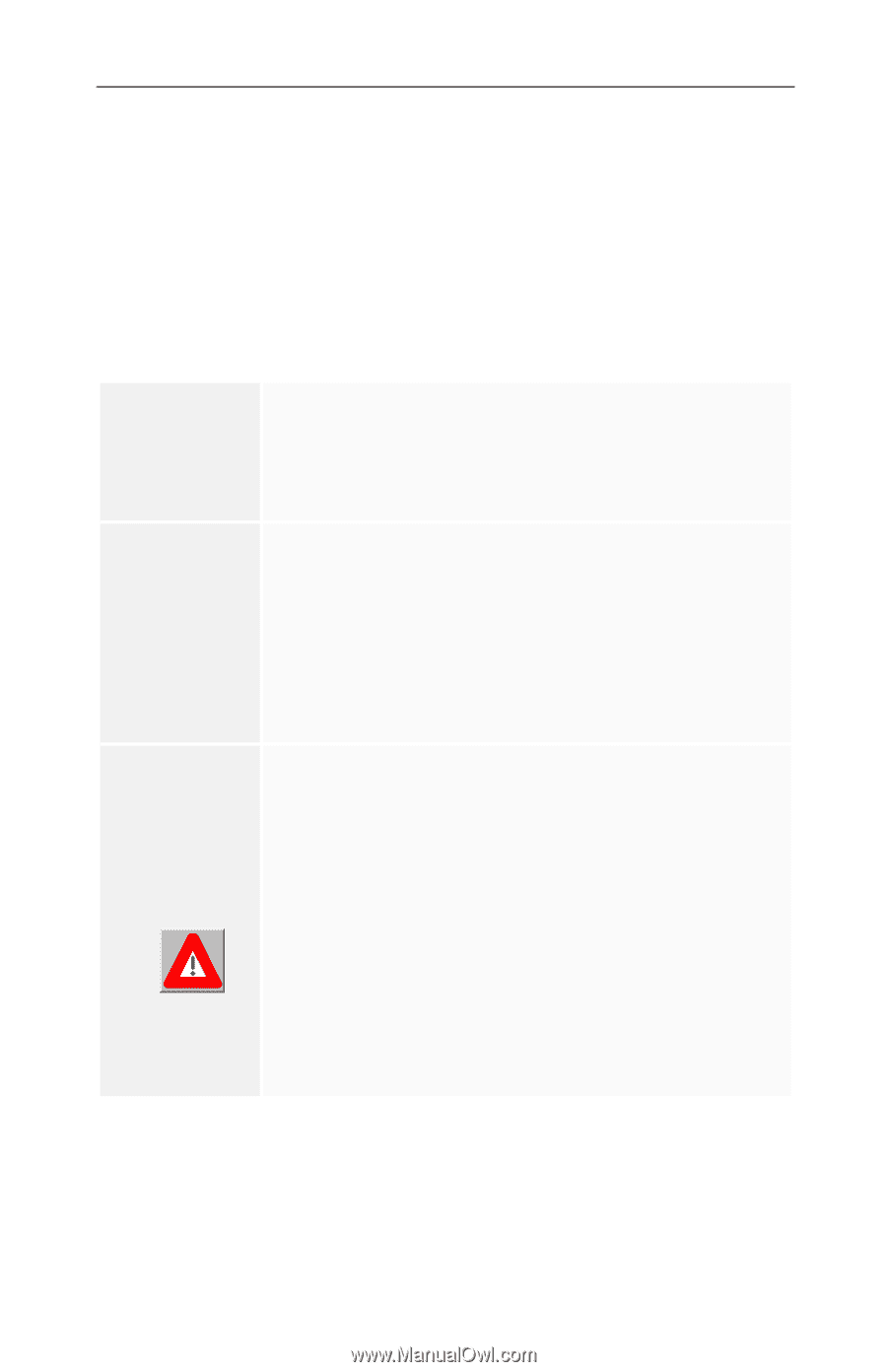ATI 100-505181 User Guide - Page 47
Troubleshooting, Technical, Support and, No image, appears on, display, Screen image, defects appear
 |
UPC - 899090002298
View all ATI 100-505181 manuals
Add to My Manuals
Save this manual to your list of manuals |
Page 47 highlights
Reference 43 Troubleshooting Your board is a complex electronic device and can only be repaired by authorized technical personnel with special equipment. Do not attempt to change or repair any parts of this product as doing so will void your warranty. If you experience a problem using the FireGL card, check the following sections for advice on how to solve your problem. Technical Support and FAQs You may find information on Technical Support, as well as Frequently Asked Questions (FAQ) and their answers at the web sites of ATI Inc. Go to www.ati.com and select CUSTOMER CARE for BUILT BY ATI products. No image appears on display • Make sure that the FireGL card is firmly seated in its AGP slot, and that the monitor cable is firmly and correctly connected to the card. For more information, please refer to Installing the Hardware on page 9. • Make sure that your computer and monitor are plugged into electrical outlets and receiving power. • Is the monitor turned on and receiving power?. Screen image • defects appear • Check if your monitor supports the resolution, horizontal (kHz) and vertical (Hz) refresh rates as required by the graphics card. Check for your current resolution, refresh rate, and color depth settings in the Settings and Monitor tabs of the Display Properties. Warning! Be sure that both video card and monitor support resolution and refresh rates you select. Incompatible resolution/refresh rate selection may result in monitor damage. Refer to your monitor's documentation for recommended resolutions and refresh rates.