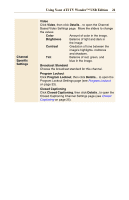ATI 100-703138 User Guide - Page 23
ATI TV Bar, Using Your ATI TV Wonder, USB Edition, Explorer, ATI TV
 |
UPC - 727419411073
View all ATI 100-703138 manuals
Add to My Manuals
Save this manual to your list of manuals |
Page 23 highlights
Using Your ATI TV Wonder™ USB Edition 23 ATI TV Bar Browse the Web and watch TV at the same time, without resizing your windows! ATI TV Bar displays TV in your Internet Explorer Web Browser. North American users can also view a display of channel names and numbers, with continuously updated program information. To open ATI TV Bar 1 Launch Internet Explorer. 2 In Explorer's menu bar, click View , point to Explorer Bar , then click ATI TV. Or click the ATI TV button in Explorer's menu bar. • If TV is not running, ATI TV Bar opens it, and displays it in the TV Bar. Closing ATI TV Bar also closes TV. • If TV is running, it is displayed in TV Bar, and the regular TV display disappears from your desktop. Closing TV Bar returns TV to its normal display on your desktop. • If you resize Explorer, the TV display automatically fits itself to the new size. ATI TV Bar controls From left to right, the ATI TV Bar controls are: Channel down, Channel up, Volume, and Mute.