ATI 100-714127 Getting Started Guide - Page 45
Troubleshooting, Video Problems, More Troubleshooting Tips - ati hdtv wonder pci tv tuner
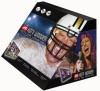 |
UPC - 727419411684
View all ATI 100-714127 manuals
Add to My Manuals
Save this manual to your list of manuals |
Page 45 highlights
Video Problems 39 CHAPTER 3: TROUBLESHOOTING The Readme file on the ATI installation CD-ROM contains last-minute information not provided in the User's Guide. The Readme file can be found in PM\PMCORE\MAIN. Because a typical computer system consists of many different parts, difficulties may arise from a combination of items. If you encounter a problem, check the following list to find a similar symptom, and then try the suggested solution. Video Problems Video is unstable • Check that you are using the correct broadcast standard format for your region. • Check the quality of your incoming TV signal on another receiver; bad reception may be the cause. No video or audio • Check that the audio and video connectors are securely plugged into the correct jacks. • Check that the HDTV WONDER™ tuner card is securely seated in its PCI slot. If the problem persists, try a different PCI slot. • Make sure that the monitor and computer are plugged in and receiving power. • For HDTV, try relocating the antenna, or use an outdoor antenna (not included). More Troubleshooting Tips • Ensure that the TV cable is securely screwed onto the CATV connector • If necessary, disable any built-in graphics capabilities on your motherboard. • Ensure your graphics card has overlay support. Visit ati.com for a current list of supported graphics cards.















