ATI 100-714127 Getting Started Guide - Page 57
Index
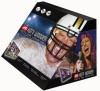 |
UPC - 727419411684
View all ATI 100-714127 manuals
Add to My Manuals
Save this manual to your list of manuals |
Page 57 highlights
51 Index A Antenna attaching 8 ATI Multimedia Center User's Guide 5 Audio settings 23 Autoscan 21 C Channel List 20 Channel Lockout 30 Wizard 30 Closed Captioning 24 Settings 25 Compliance information CE 48 FCC 47 Industry Canada 47 Low Voltage Directive for TV-tuner-equipped products 48 Customer Care 41 D Display settings 18 E Electronic Program Guide 35 Electronic User's Guide 4 F Feature menu 14 H HDTV WONDER Features 3 HOTWORDS 26 I Information 47 Initialization Wizard 12 Input adapter 9 Installing HDTV WONDER card 5, 7 software 10 K Keyboard shortcuts 16 L LaunchPad 10

51
Index
A
Antenna
attaching
8
ATI Multimedia Center
User’s Guide
5
Audio settings
23
Autoscan
21
C
Channel List
20
Channel Lockout
30
Wizard
30
Closed Captioning
24
Settings
25
Compliance information
CE
48
FCC
47
Industry Canada
47
Low Voltage Directive for TV-tuner-equipped products
48
Customer Care
41
D
Display settings
18
E
Electronic Program Guide
35
Electronic User’s Guide
4
F
Feature menu
14
H
HDTV WONDER Features
3
HOTWORDS
26
I
Information
47
Initialization Wizard
12
Input adapter
9
Installing HDTV WONDER
card
5, 7
software
10
K
Keyboard shortcuts
16
L
LaunchPad
10










